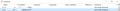Ctrl+Shift+B only shows only the "Personal Address Book" and no other "Collected Addresses" books
There people,
Within Thunderbird it is not possible anymore on a computer of a friend of mine to show all the different Address Books.
Ctrl+Shift+B only shows only the "Personal Address Book" and no other "Collected Addresses" books or customized address books.
When he sends an new e-mail then it is possible to choose from all the present address books. So he did not delete the other address books.
The screen shot i attached is in Dutch.
Kind regards
Nic Wilms
Επιλεγμένη λύση
Enable the Directory Pane from View/Layout; press Alt if the Menu Bar with View is hidden.
Ανάγνωση απάντησης σε πλαίσιο 👍 0Όλες οι απαντήσεις (2)
Επιλεγμένη λύση
Enable the Directory Pane from View/Layout; press Alt if the Menu Bar with View is hidden.
Thank You for the quick reply. In Dutch you need to take the next steps after following your advice.
Press the Alt Key, Choose Beeld, Vormgeving, Enable the option Directoryvenster.