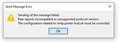Following Thunderbird update to 78.2.2, can no longer send email
Following recent update, can no longer send email, but can still receive it. Error message attached from when I try to send. SMTP server settings also attached. ISP have not changed anything. Can still send mail on Android device with the same SMTP server settings. Have used Thunderbird for many years, and recommended it to many. Would be a shame to have to change to another email program after so long. Many thanks.
Επιλεγμένη λύση
On TB v78 the minimum requirement for SSL has increased and probably your email service provider still use deprecated security for the mail server. Can you try to set lowest security by following below steps and let us know how it works?
From the menu at the top right, go to Options. Scroll all the way to the bottom and click on Config Editor -> Skip past the warning. Scroll down until you find security.tls.version.min (or paste security.tls.version.min to upper frame) Change the value 3 to 2. Restart TB. If it's still not working then change again same option but this time to 1. Restart TB.
Ανάγνωση απάντησης σε πλαίσιο 👍 2Όλες οι απαντήσεις (4)
Επιλεγμένη λύση
On TB v78 the minimum requirement for SSL has increased and probably your email service provider still use deprecated security for the mail server. Can you try to set lowest security by following below steps and let us know how it works?
From the menu at the top right, go to Options. Scroll all the way to the bottom and click on Config Editor -> Skip past the warning. Scroll down until you find security.tls.version.min (or paste security.tls.version.min to upper frame) Change the value 3 to 2. Restart TB. If it's still not working then change again same option but this time to 1. Restart TB.
Many thanks svlad2009. Had to change value to 1 for it to work.
You should contact them on this regards though to updated their SSL to 1.2. and after that change back to 3 on TB...
Τροποποιήθηκε στις
Worked for me too, but had to go to level 1 as well.