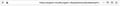Address Bar is Justified Right
I must have accidentally hit a very special and mysterious combination of keys, because all of a sudden the text in my address bar is justified right, and it's making me crazzzzzzyyyyy. Anyone have thoughts on how to get the text justified left again? Thanks!
I'm attaching a screenshot so you can see what I'm talking about.
Επιλεγμένη λύση
You can toggle the bidi text direction via "Command + Shift + X" on Mac (Windows: Ctrl + Shift + X), so you may have accidentally pressed the Shift key while using Command+X (Cut).
(fixed key sequence for Mac)
Ανάγνωση απάντησης σε πλαίσιο 👍 2Όλες οι απαντήσεις (4)
I wonder whether that little icon between the Pocket button and the Bookmark star button could be relevant to this? Possibly from an add-on??
Επιλεγμένη λύση
You can toggle the bidi text direction via "Command + Shift + X" on Mac (Windows: Ctrl + Shift + X), so you may have accidentally pressed the Shift key while using Command+X (Cut).
(fixed key sequence for Mac)
Τροποποιήθηκε στις
Cor-el you were very close! On my Mac it was command+X+shift. Thanks!!
Cor-el, my apologies, you were right on the nose!! I didn't read your reply very closely the first time. Doh!