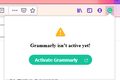Grammarly no longer words in Facebook
Since I updates Firefox Grammarly no longer works in Facebook. I check the Add-ons and it says it is installed and working but it does not. I also see that it is not working here. Clicking on the Grammarly icon does nothing but open a blank dialog box.
Όλες οι απαντήσεις (4)
Hi Jim Freedom, for being sure that really is the problem, can you please open a new tab and tap on the Grammarly icon? It is displayed a pop-up with a message that Grammarly isn't activated? Thank you!
I opened a new tab and clicked on the Grammarly icon and it opened a small dialog box with nothing in it. Grammarly still does not work in Firefox.
Ok,let's try this: go to the Add-ons and disable the Grammarly section,then enable it again and tap on the Grammarly icon on the top right corner. Now do the required steps for activate the extension(make sure that it's activated).
Τροποποιήθηκε στις
If the above does not help, contact Grammarly support.