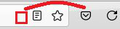[Firefox 89] How to Return Pocket icon inside the Address Bar ?
In Firefox 88 the pocket button was inside the address bar. Please check image attached.
Then when we entered on a website that already was in our pocket list, the icon became red and with a simples click, we could remove it from our pocket list, simple and easy!
Now with the FF 89 changes, everything is worst, as you can see on the image, the button is located outside and we do not have that option anymore. The only way is entering the pocket website, searching and removing it.
Please, tell me there is a way to return back the pocket button inside the address bar ? Thanks in advance.
Όλες οι απαντήσεις (4)
The only solution I was told is this addon in my pocket , which has a different icon from pocket and get time to get used.
Hi
If you select the Pocket icon in to the toolbar when you are on the new tab page (before you open a website), you should see an the option to open your Pocket list.
I hope that this helps.
Seburo said
Hi If you select the Pocket icon in to the toolbar when you are on the new tab page (before you open a website), you should see an the option to open your Pocket list. I hope that this helps.
Unfortunately this tip doesn't help. It doesn't make our lives easier as it was before or with this addon.
Okay, thank you for your feedback. That icon is not going back in the address bar at the moment, but this may change in a future update.