
Downloads defaulting to 'Downloads' folder despite settings
I've just suddenly had this problem starting today: downloading files through the browser is now automatically sending them to my computer's Downloads folder, even though I have my download settings set to 'Always ask you where to save files'. I double-checked to see if my settings had been reset by the update (they had not), and I even unselected and reselected the option to see if that helped anything (it didn't).
Επιλεγμένη λύση
This is part of the new download behavior in Firefox 98, which is explained in this article and in the Firefox 98 release notes.
You can change the action that Firefox takes when you download different types of files in your Firefox settings under Applications, by selecting a Content Type and then using the drop-down menu under the Action column. This image shows the download actions for PDF files but the same applies to other file types, as long as there's already a Content Type entry listed.
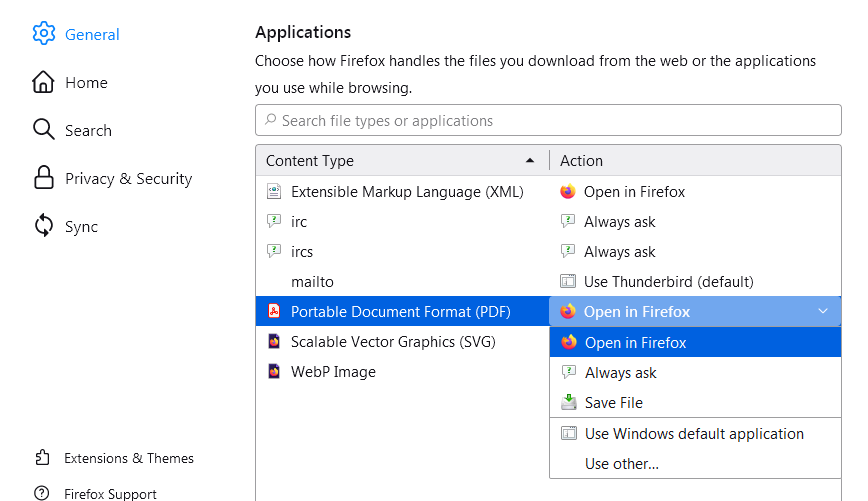
If you already have an entry for ZIP files in your Firefox settings under Applications you can change it from "Save File" (if that's what it's set to) to "Always Ask" or to use an installed application to open it. See Manage file types and download actions in Firefox for more information.
You said that PDF files automatically open in Firefox AND ALSO are being saved to your Downloads folder? I would have to check further but that shouldn't happen if you have PDF files set to "Open in Firefox" according to this reddit thread ...but, it will happen if you have PDF, ZIP or other file types set to "Always Ask" and then open the file, since Firefox no longer uses the Windows Temp folder.
By the way, I changed the tag from Windows 10 to Windows 11.
Ανάγνωση απάντησης σε πλαίσιο 👍 0Όλες οι απαντήσεις (3)
Okay, I'm sorry, the above is not quite correct. So far I've had two different experiences depending on whether the file to be downloaded was a PDF or a ZIP:
- Download links leading to PDF files automatically open them in Firefox while simultaneously downloading them to my Downloads folder. This is a change from previous behavior, where I was given the option to either open the PDF in Firefox or choose a folder to download it to.
- Download links leading to ZIP files give me the option to choose a folder to download it to. However, I no longer have the option to open the file directly in 7zip, which I previously had.
Also this is tagged as Windows 10, for some reason. I'm actually on Windows 11.
Επιλεγμένη λύση
This is part of the new download behavior in Firefox 98, which is explained in this article and in the Firefox 98 release notes.
You can change the action that Firefox takes when you download different types of files in your Firefox settings under Applications, by selecting a Content Type and then using the drop-down menu under the Action column. This image shows the download actions for PDF files but the same applies to other file types, as long as there's already a Content Type entry listed.
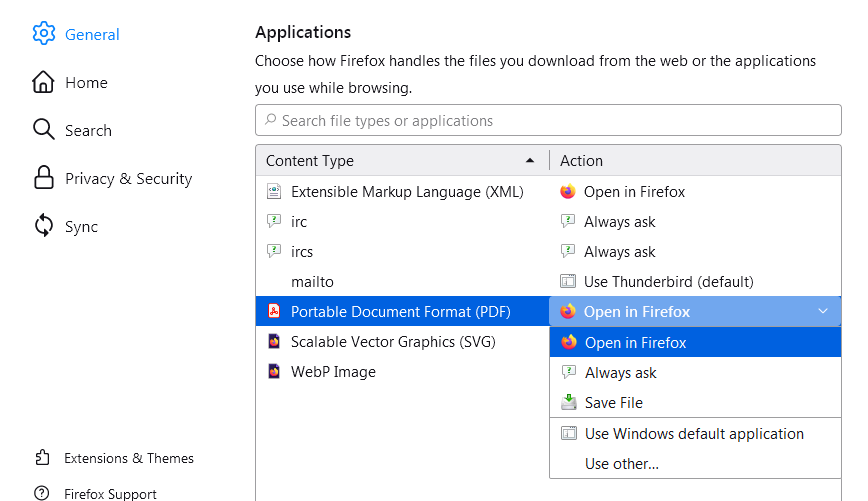
If you already have an entry for ZIP files in your Firefox settings under Applications you can change it from "Save File" (if that's what it's set to) to "Always Ask" or to use an installed application to open it. See Manage file types and download actions in Firefox for more information.
You said that PDF files automatically open in Firefox AND ALSO are being saved to your Downloads folder? I would have to check further but that shouldn't happen if you have PDF files set to "Open in Firefox" according to this reddit thread ...but, it will happen if you have PDF, ZIP or other file types set to "Always Ask" and then open the file, since Firefox no longer uses the Windows Temp folder.
By the way, I changed the tag from Windows 10 to Windows 11.
sethmwenger said
- Download links leading to PDF files automatically open them in Firefox while simultaneously downloading them to my Downloads folder. This is a change from previous behavior, where I was given the option to either open the PDF in Firefox or choose a folder to download it to.
For me, with PDF set to "Open in Firefox", it appears that PDFs are opening from cached web content rather than the Downloads folder. However, I'm just testing with one URL that I remember triggering the Download dialog in earlier versions, so I'll need to experience some other examples to know more about the updated behavior.
