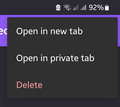Missing "edit" option in bookmarks
I've lost the Edit option in my bookmarks. If I go to bookmarks and select a bookmark the only options I get are "open", "open in private tab" and "delete". No edit option. Any help? Thanks Latest 104.1.0 (Build #2015898515),
Επιλεγμένη λύση
Hi Toffer
You will need to re-save the bookmark to get access to the edit option when you ave the bookmark.
Ανάγνωση απάντησης σε πλαίσιο 👍 1Όλες οι απαντήσεις (3)
Επιλεγμένη λύση
Hi Toffer
You will need to re-save the bookmark to get access to the edit option when you ave the bookmark.
We have the same issue on 2 completely different phones. Somewhere along upgrades we list the ability to edit bookmarks, ff android v 104.1.0
It's not a matter of delete and bookmark again. The feature does not exist.
I included 2 images: 1. bookmarks folders : (only option to delete, via "X")
2. bookmarks folders : (selection made by holding down until highlighted, again, only option is to delete)
I'd appreciate any help - telling me whuch version to downgrade to as there is no description with any "upgrade".
Thank you in advance for your guidance.
Τροποποιήθηκε στις
Just to reiterate and expand on Paul's answer (which works but is not ideal), you have to open an existing bookmark in the Firefox Android App, then go to bookmark the page. The "Add" option has been replaced by an "Edit" option. Selecting that allows you to change the folder. As I say, this works but isn't intuitive and quite cumbersome. There's no way to edit a bookmark without opening it first.