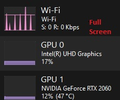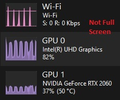Youtube GPU usage peaks
I noticed some peaks of usage on both internal and dedicated GPU while watching videos on YouTube. This happens only when watching videos not on Full Screen mode. I tested also with chromium but there's not this issue. What is causing it? How can i stop this behavior?
Επιλεγμένη λύση
hii Gian,
Please follow below setup
- Update to the latest version.
- Restart Firefox.
- Restart your computer.
- Disable resource consuming extensions and themes.
- Hide intrusive content.
- Use fewer tabs.
- Close tabs that use too many system resources.
- Check Firefox hardware acceleration.
Thanks regards -Arman
Ανάγνωση απάντησης σε πλαίσιο 👍 2Όλες οι απαντήσεις (2)
Επιλεγμένη λύση
hii Gian,
Please follow below setup
- Update to the latest version.
- Restart Firefox.
- Restart your computer.
- Disable resource consuming extensions and themes.
- Hide intrusive content.
- Use fewer tabs.
- Close tabs that use too many system resources.
- Check Firefox hardware acceleration.
Thanks regards -Arman
Hi Arman, thanks for the reply. I've only tried point 8 and that's really what's causing the gpu usage. As I understand it, hardware acceleration is like a trade-off between CPU or GPU usage. So disabling hardware acceleration (Settings->General->Performance) fixed the problem.