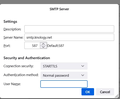Can not send email from Knology.net
I can not send email from my knology.net email. I can receive email but I can't send. I have talked to my ISP and they say it is a Thunderbird problem. We have three computers and two knology email accounts and we get the same error message on all three.
"Sending of the message failed. An error occurred while sending mail: Outgoing server (SMTP) error. The server responded: [C20] Message blocked.."
I have tried sending email with Norton off and it still gives me the same message.
Όλες οι απαντήσεις (2)
From what little I could find, I suggest trying some options: - port 25 and no security - port 587 with SSL/TLS - port 587 with no security - port 465 with SSL/TLS
use full email address for user
I also suggest naming the smtp server. And if you have two accounts, be sure to have two smtp servers defined, each with different names.