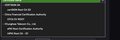the trust certificates
good evening , this is a question to anyone who could kindly explain these trust certificates that are listed in my settings , are they valid trusting ? or are they problematic and creating a music library sync issue ,?
Όλες οι απαντήσεις (3)
What certificates is this about ? Certificates that show on the Authorities tab in the Certificate Manager are built-in root certificates., you can't remove them, but you can distrust them to make it impossible for a website to use them.
- Settings -> Privacy & Security -> Certificates -> View Certificates
Can you attach a screenshot?
- https://support.mozilla.org/en-US/kb/how-do-i-create-screenshot-my-problem
- use a compressed image type like PNG or JPG to save the screenshot
Corel , sorry for the late reply , so i do appreciate any advice . i have enclosed only three screen shots , but there is a long list of other ones as well . but it gives you a ref at least .during the interim I have uninstalled the vpn and the tracking avast sofware , both were always making me anxious as to what setting s were correct and what not. my computer seems to be much quicker now . thank you again .A
Those are built-in root certificate that are needed to build a complete chain that ends with a trusted root certificate that come with Firefox like I wrote above. If there isn't a root certificate or intermediate certificates are missing then you get a SEC_ERROR_UNKNOWN_ISSUER error page.