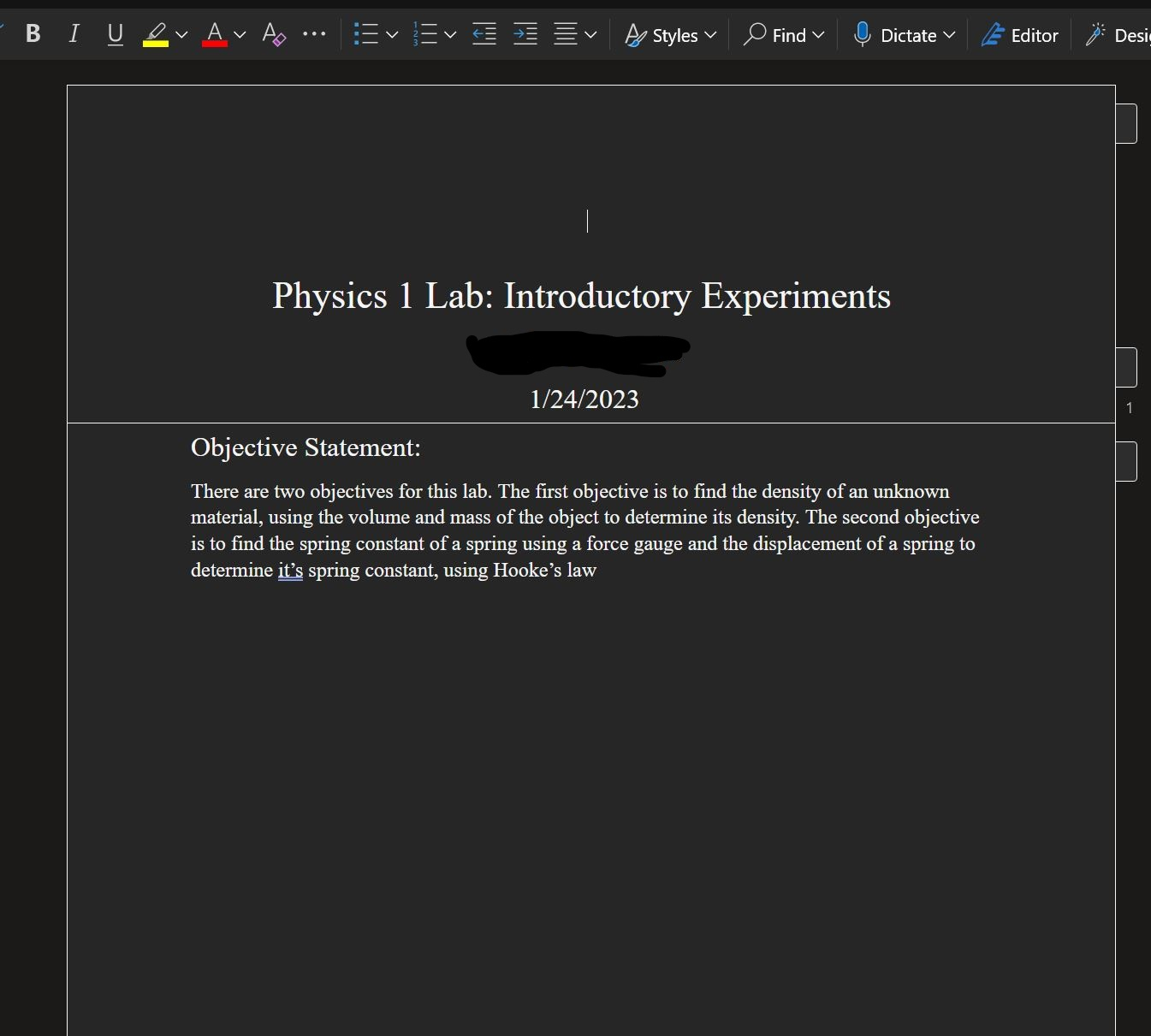Microsoft Word 365 not displaying spacing between paragraphs and pages in Firefox
As shown below, when a Microsoft word document is displayed in Firefox, the document does not show spaces between pages, nor spaces between paragraphs. The same document on Google chrome shows the spaces between paragraphs, as well as the spaces between pages. This issue only started today.
Όλες οι απαντήσεις (1)
You have CSS code on that page that isn't compatible with Firefox.
You can right-click and select "Inspect" to open the built-in Inspector with this element selected.