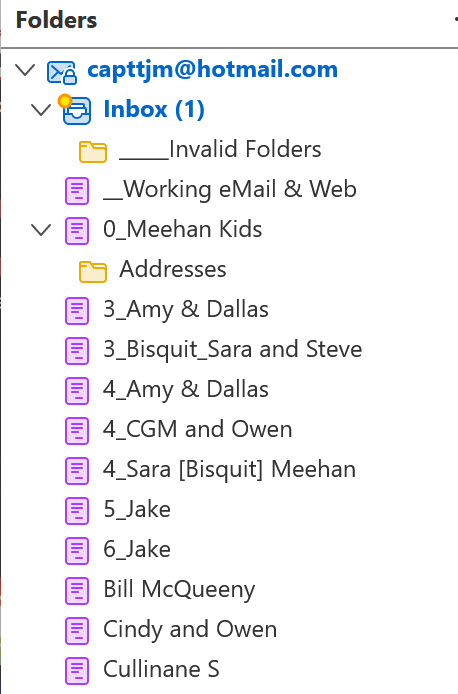Damaged / Corrupted Folder
The problem I am requesting assistance with is that a number of my mail folders have been "corrupted/damaged". Once a folder is "damaged" I can no longer delete or rename the folder.
The icons for mail folders are normally displayed as yellow. I can delete and rename these "normal" folders using the menu displayed by a right click or by changing the name in the "Properties" name field menu.
A visible clue that a folder is "damaged" is that the folder icon is displayed as purple instead of yellow. When I right click on a "damaged" folder the options to delete and rename do not' appear in the menu displayed. Additionally I can not change the name of the folder by changing the content of the name field in the "Properties" menu, I have tried to use the repair option that is displayed in the "Properties" menu, but has no effect.
I am running the most recent level of Thunder (102.14.0 (64-bit) on a Surface machine running Windows 11 Home, Verson 22H2, OS Build 22621.1992. Any assistance welcome. Tx Tom Thomas J Meehan [removed emails from public]
Τροποποιήθηκε στις
Όλες οι απαντήσεις (1)
One possibility would be to upgrade to the release version, which is 115. That's no guarantee of a fix for your issue, as I have not encountered others reporting that problem.