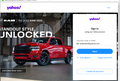Thunderbird 115
Hello, Starting this past Sunday, I started getting this popup when I try to retrieve my yahoo email. ( See screen shot.) I assume it's somewhere in my TB profile, I uninstalled and re-installed TB but it won't go away. Does anyone know how to get rid of it? I know it's a fake login screen because when I click on the sign in button, I get a response to "enable all cookies to continue", which I know the real yahoo wouldn't ask that. If I click on help, I get an blank page. Thanks
Όλες οι απαντήσεις (4)
You may be right, but Yahoo requires a different password when using an email client and requires OAUTH2 authentication. This URL may assist: https://help.yahoo.com/kb/SLN15241.html and it may prove irrelevant, but I suggest checking.
See https://support.mozilla.org/en-US/questions/1420722
Use the account, not an app, password in the OAuth window.
Thanks for your input. OAuth2 is not the issue, that's been setup for years. This is some kind of malicious bug inserted in my TB profile, only effected the yahoo login. Don't know where it came from but it is gone now. I fixed it by copying my TB profile from my laptop and renaming it to the desktop TB profile. I recommend everyone make a backup of their working TB profile in case something breaks so it can be restore.
Thanks for sharing. I'm glad it works. Yes, I also copy my profile regularly. It's the safest approach.