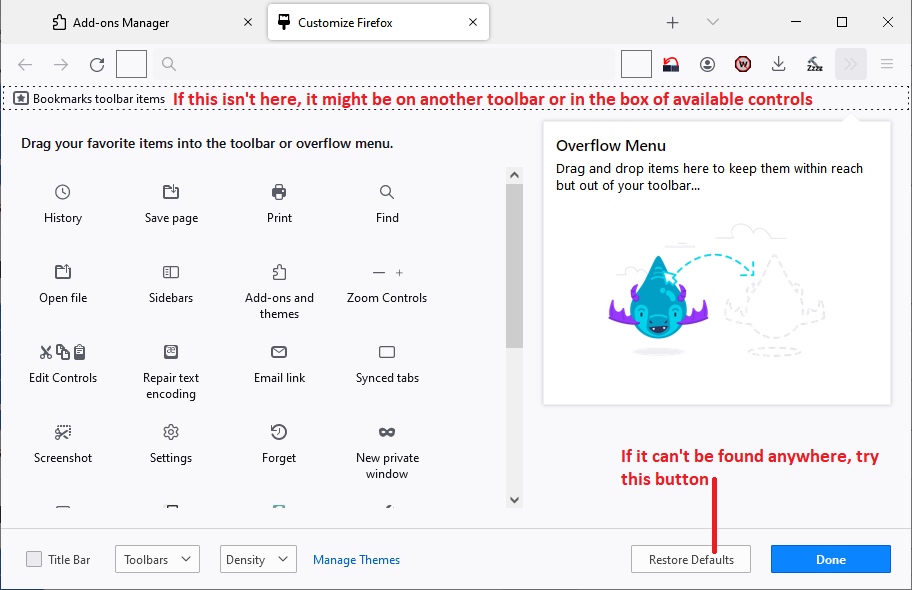Bookmarks Toolbar DISAPPEARED (Empty) v116.0.2 (64-bit); Win 10 Pro: v22H2 (OS Build 19045.3208)
This happened after I used "Manage Bookmarks" to "Restore" a previous session
After I noticed that the Toolbar Menu was gone, I tried "Restore" from and EARLIER session, to see if that would bring it back. It didn't
I also tried "Import Bookmarks" (from previously "Exported" HTML) Still no Toolbar Menu.
This is the SECOND problem I've had (in almost-20 years of using Firefox) after installing a new version: this time, 116.0.2
My Toolbar Menu contained years of folders and bookmarks; any of which I don' still have the information to replace them with -- or the Ease-of-Use that menu provided!
DickB36
Όλες οι απαντήσεις (3)
You can toggle the visibility of the Bookmarks Toolbar by pressing Ctrl+Shift+B.
Open the Bookmarks sidebar (Ctrl+B) and see if the "Bookmarks Toolbar" folder there has your bookmarks.
Please, the problem is that my Bookmarks Toolbar is empty. All of its folders have DISAPPEARED
How can I get them back?!?!
Couple things to check:
(1) When you go into the Customize panel, is the "Bookmarks Toolbar Items" box at the left end of the Bookmarks Toolbar where you would expect it to be?
(2) Are the bookmarks and folders you expect to see on the bar listed in the Bookmarks Toolbar category in the Bookmarks Sidebar (Ctrl+B) or are they missing from that category?
Please note: if you have the "Default Bookmarks Folder" add-on, you need to disable it during Restore/Import operations because otherwise it will move all the bookmarks to your designated default folder rather than returning them to their original locations.