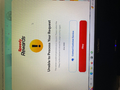as of three days ago, firefox wont log in to speedway.com, after entering authentication code the webpage stalls
I cleared all data, restarted multiple times......website works fine with Edge, but refuses to work with Firefox as of three days ago???
Όλες οι απαντήσεις (7)
Does it still happen in Troubleshoot Mode?
You can try these steps in case of issues with webpages:
You can reload webpage(s) and bypass the cache to refresh possibly outdated or corrupted files.
- hold down the Shift key and left-click the Reload button
- press "Ctrl + F5" or press "Ctrl + Shift + R" (Windows,Linux)
- press "Command + Shift + R" (Mac)
Clear the Cache and remove the Cookies for websites that cause problems via the "3-bar" Firefox menu button (Settings) or click the padlock icon (Clear cookies and site data) for the domain in the selected tab.
"Remove the Cookies" for websites that cause problems:
- Settings -> Privacy & Security
Cookies and Site Data: "Manage Data"
"Clear the Cache":
- Settings -> Privacy & Security
Cookies and Site Data -> Clear Data -> [X] Cached Web Content -> Clear
- https://support.mozilla.org/en-US/kb/clear-cookies-and-site-data-firefox
- https://support.mozilla.org/en-US/kb/how-clear-firefox-cache
Start Firefox in Troubleshoot Mode to check if one of the extensions ("3-bar" menu button or Tools -> Add-ons -> Extensions) or if hardware acceleration or if userChrome.css/userContent.css is causing the problem.
- switch to the Default System theme: "3-bar" menu button or Tools -> Add-ons -> Themes
- do NOT click the "Refresh Firefox" button on the Troubleshoot Mode start window
- https://support.mozilla.org/en-US/kb/diagnose-firefox-issues-using-troubleshoot-mode
- https://support.mozilla.org/en-US/kb/troubleshoot-extensions-themes-to-fix-problems
You can check for issues with Enhanced Tracking Protection. Firefox shows a purple shield instead of a gray shield at the left end of the location/address bar in case Enhanced Tracking Protection is blocking content.
- click the shield icon for more detail and possibly disable the protection
You can check the Web Console for relevant-looking messages like blocked content.
zeroknight said
Does it still happen in Troubleshoot Mode?
no, in troubleshoot mode I get a webpage saying access denied ERROR 15
says request blocked by their security service. and now it says same when using Edge browser, while previously Edge browser was working, yet I hate Edge
I don't know why pic is sideways, saved on pc, the view was normal
Τροποποιήθηκε στις
Did you check for issues with Total Cookie Protection ?
co-el said-Did you check for issues with Total Cookie Protection ?
when I tried the "custom" setting and drop down set to "cross site tracking cookies" I still get the stalled log in screen [ pic 1]
when trying the "shift" + reload to bypass the cache I get the error shown in pic2
yesterday after trying the troubleshoot mode I then used Edge and got the original Imperva error 15, but after about 30 minutes away from the desktop the edge browser did resolve the log in correctly.
today while the Firefox browser continues to error, the edge browser worked with no errors
I have repeatedly emailed Speedway but getting no replys
The error in the second screenshot could be a problem with cookies. You may have to verify if iframes are present that open a login form from another domain (i.e. right-click the form).
Clear the Cache and remove the Cookies for websites that cause problems via the "3-bar" Firefox menu button (Settings) or click the padlock icon (Clear cookies and site data) for the domain in the selected tab.
"Remove the Cookies" for websites that cause problems:
- Settings -> Privacy & Security
Cookies and Site Data: "Manage Data"
"Clear the Cache":
- Settings -> Privacy & Security
Cookies and Site Data -> Clear Data -> [X] Cached Web Content -> Clear
- https://support.mozilla.org/en-US/kb/clear-cookies-and-site-data-firefox
- https://support.mozilla.org/en-US/kb/how-clear-firefox-cache
If clearing cookies doesn't help, it is possible that the cookies.sqlite file in the Firefox profile folder that stores the cookies got corrupted.
- rename/remove cookies.sqlite (cookies.sqlite.old) and when present delete cookies.sqlite-shm and cookies.sqlite-wal in the Firefox profile folder with Firefox closed in case cookies.sqlite got corrupted.
- https://support.mozilla.org/en-US/kb/profiles-where-firefox-stores-user-data
cor-el said
The error in the second screenshot could be a problem with cookies. You may have to verify if iframes are present that open a login form from another domain (i.e. right-click the form).
Clear the Cache and remove the Cookies for websites that cause problems via the "3-bar" Firefox menu button (Settings) or click the padlock icon (Clear cookies and site data) for the domain in the selected tab.
"Remove the Cookies" for websites that cause problems:
- Settings -> Privacy & Security
Cookies and Site Data: "Manage Data""Clear the Cache":
- Settings -> Privacy & Security
Cookies and Site Data -> Clear Data -> [X] Cached Web Content -> Clear
- https://support.mozilla.org/en-US/kb/clear-cookies-and-site-data-firefox
- https://support.mozilla.org/en-US/kb/how-clear-firefox-cache
If clearing cookies doesn't help, it is possible that the cookies.sqlite file in the Firefox profile folder that stores the cookies got corrupted.
- rename/remove cookies.sqlite (cookies.sqlite.old) and when present delete cookies.sqlite-shm and cookies.sqlite-wal in the Firefox profile folder with Firefox closed in case cookies.sqlite got corrupted.
- https://support.mozilla.org/en-US/kb/profiles-where-firefox-stores-user-data
ok, tried these, including the clear all under manage data, renamed the cookies.sqlite to [.old] deleted the -shm and-wal files, but no change, still stalls during log in