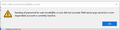Sending of password for user mcsab@kc.rr.com did not succeed.
I received this message today "Sending of password for user mcsab@kc.rr.com did not succeed. Mail server pop-server.kc.rr.com responded: account is currently inactive." Not sure how this happened, this is our daily email account. Tried changing the authorization code to OAth2 , no change except didn't get the option to put a password in. Checked my password installed in 2016 used it- all good. Tried to use the primary password option, create a new (currently don't use), without deleting my other password..no change. security settings are: connection security - none; Authentication method ; Password, transmitted insecurely server type: pop mail server ; server name is pop-server.kc.rr.com version of thunderbird is 115.5.1 (32bit) can i just check " do not prompt for authentication if password is saved? under the connection settings? I have norton for my antivirus and have not changed any settings since having it...accept cookies is checked, accept third party cookies "always". Can i just reset my password? and how? Thanks, MIke
Τροποποιήθηκε στις
Όλες οι απαντήσεις (1)
it sounds like Spectrum turned off the account because we switched internet carriers....its back on for 60 days....its also sounds like you cant keep the account and switch internet carrier..