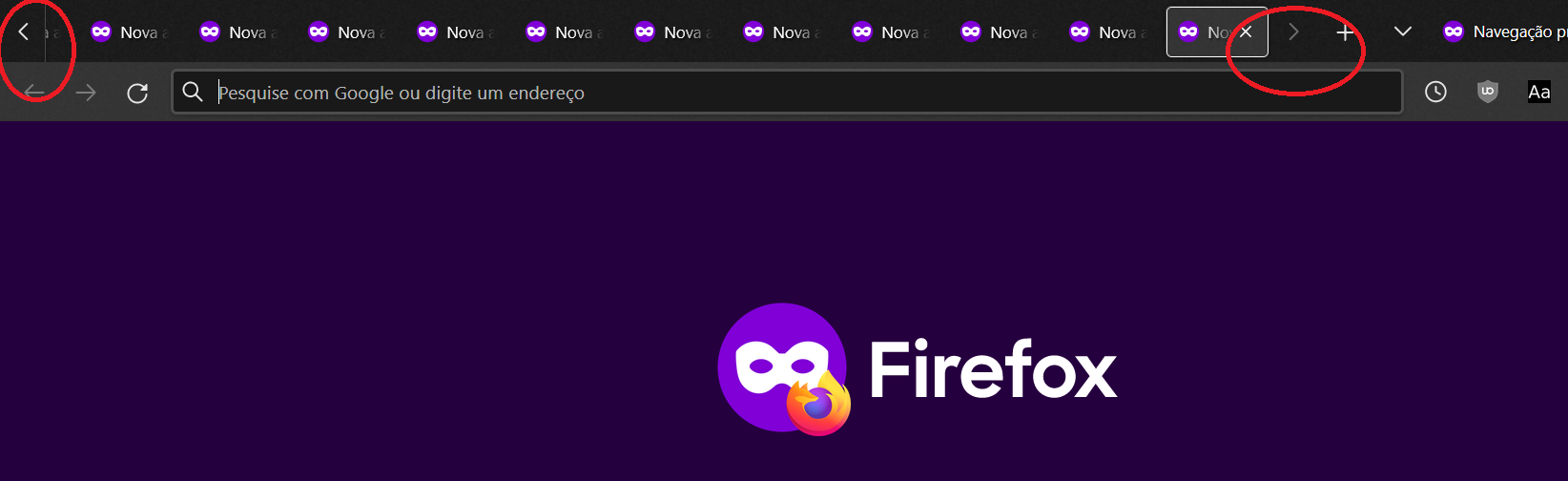How to remove tabs bar arrows?
Since a while ago, whenever I open 10 or more tabs in Firefox, two left-right arrows show up at the tabs bar. Is there anyway to remove them? Image attached
Επιλεγμένη λύση
You can postpone this by reducing the minimum tab width to its lowest value of 50 via about:config, but there will always arrows appearing if you reopen enough tabs.
- about:config => browser.tabs.tabMinWidth => 50
You can use the Tab manager (down-pointing arrow) drop-down to make it easier to see which tab you are on and find a specific tab.
Ανάγνωση απάντησης σε πλαίσιο 👍 1Όλες οι απαντήσεις (1)
Επιλεγμένη λύση
You can postpone this by reducing the minimum tab width to its lowest value of 50 via about:config, but there will always arrows appearing if you reopen enough tabs.
- about:config => browser.tabs.tabMinWidth => 50
You can use the Tab manager (down-pointing arrow) drop-down to make it easier to see which tab you are on and find a specific tab.