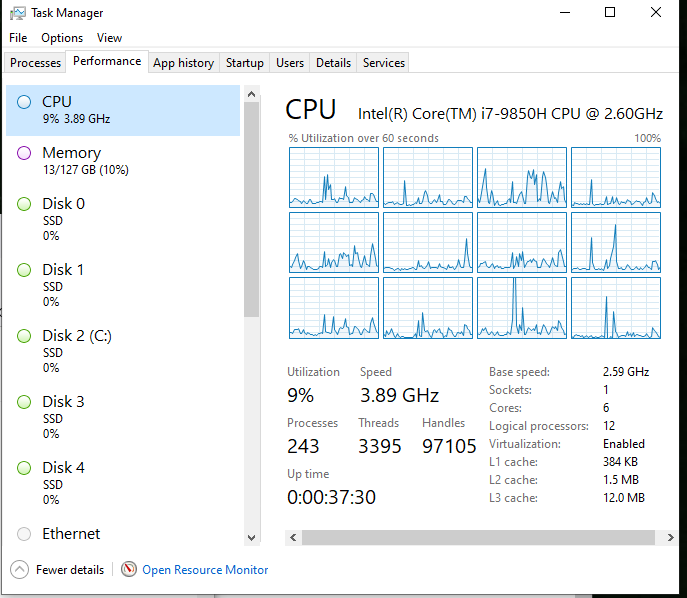Just got FireFox. Need help knowing if its using too much memory.
Just downloaded Firefox a day ago; since a friend told me that its better than Edge. It seemed fine at first and then went and looked at task manager. It's using way more memory than Edge. Firefox has 19 separate tasks running totaling to ~1,500 MB. I need to know what I can do to lower it. My friend made it sound like Firefox was way less memory intensive. I don't even keep 10 tabs open at a time. Any help would be appreciated.
Όλες οι απαντήσεις (2)
Show this. see screenshot See this. https://support.mozilla.org/en-US/questions/1401082#answer-1557050
You can see more details by visiting about:processes in the address bar (Shift+Esc).
You can reduce the number of processes per site by changing dom.ipc.processCount.webIsolated to 1 in about:config.
It can help to install extensions like uBlock Origin and Auto Tab Discard.