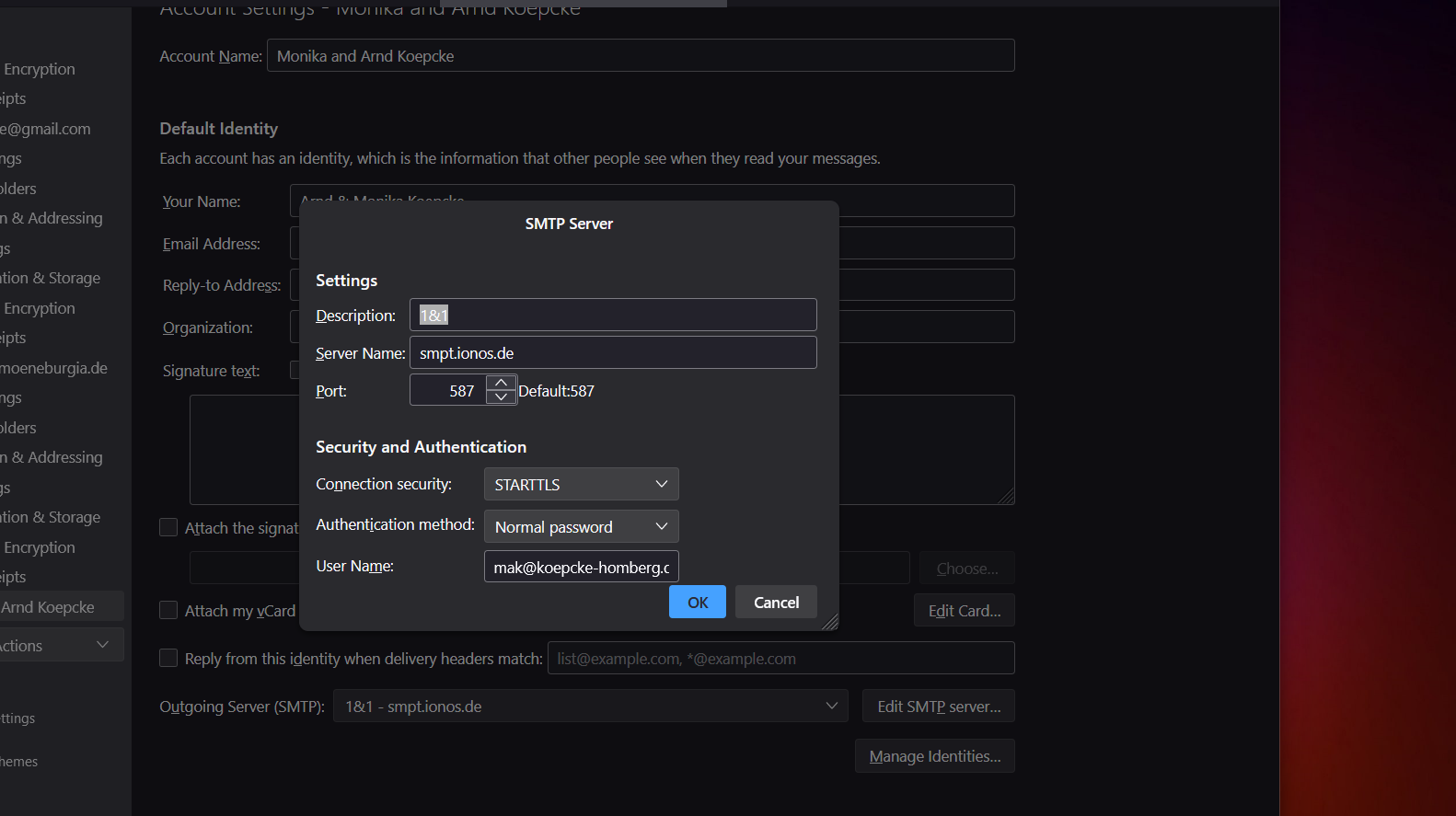Thunderbird E-Mail Account
Tried to establish Thunderbird on new Laptop Bell Latitude and all e-mail accounts but one could be installed again. Only mak@koepcke-homberg.de settled at www.ionos.de does not fit despite fully accurate details, quite the same as on PC at home (Thunderbird!), Android Mobile (K9), Tablet Galaxy (Samsung E-email). Please see attached Screenshot! Happy to receive your advise...:-) Arnd
Επιλεγμένη λύση
Thanks, I solved it by myself. Deleting the entire program and setting up Thunderbird one again. Now it worked across all e-mail accounts. Because mistake messages while trying to connect mak@koepcke-homberg.de changed in random order and seemed to be inconclusive.
Ανάγνωση απάντησης σε πλαίσιο 👍 0Όλες οι απαντήσεις (6)
The information shown is just the name of the account. thunderbird uses email id as default, but you can change that at the account settings pane. Just highlight account, rightclick and select settings, and on next pane where it says 'Account name', overtype with any descriptive text that you want to appear on main screen. OR, if you want the name of account to remain the email address, just put mouse on the vertical bar at the right and drag farther to the right so the full name shows.
Hi David, sorry, but this does not solve the problem, obviously. Please see attached pictures of the settings. Let me express further, that both, my PC at home and my wife's Laptop have installed Thunderbird and the settings are of the same - in detail!!! Would be great to find a solution. Best, Arnd
I am not fully understanding the problem. Please explain exactly what is wrong, as I think I am misunderstanding the problem. Thank you for your patience.
Than let me explain further.
- New Dell Laptop
- Same E-Mail Program: Thunderbird
- Thunderbird used on two more devices successfully in parallel
- By now, try to install "old" e-mail account mak@koepcke-homberg.de: same (!) server name, same port, same connection security, same password, same everything...
- Test shows connection success with server ionos.de
- final installation is failing constantly...
Hope, this helps - Best, Arnd
Okay, I presume you are seeing error message when you try to connect. Maybe if you post that error message (or provide translation if not in English) some suggestions can be made.
Επιλεγμένη λύση
Thanks, I solved it by myself. Deleting the entire program and setting up Thunderbird one again. Now it worked across all e-mail accounts. Because mistake messages while trying to connect mak@koepcke-homberg.de changed in random order and seemed to be inconclusive.