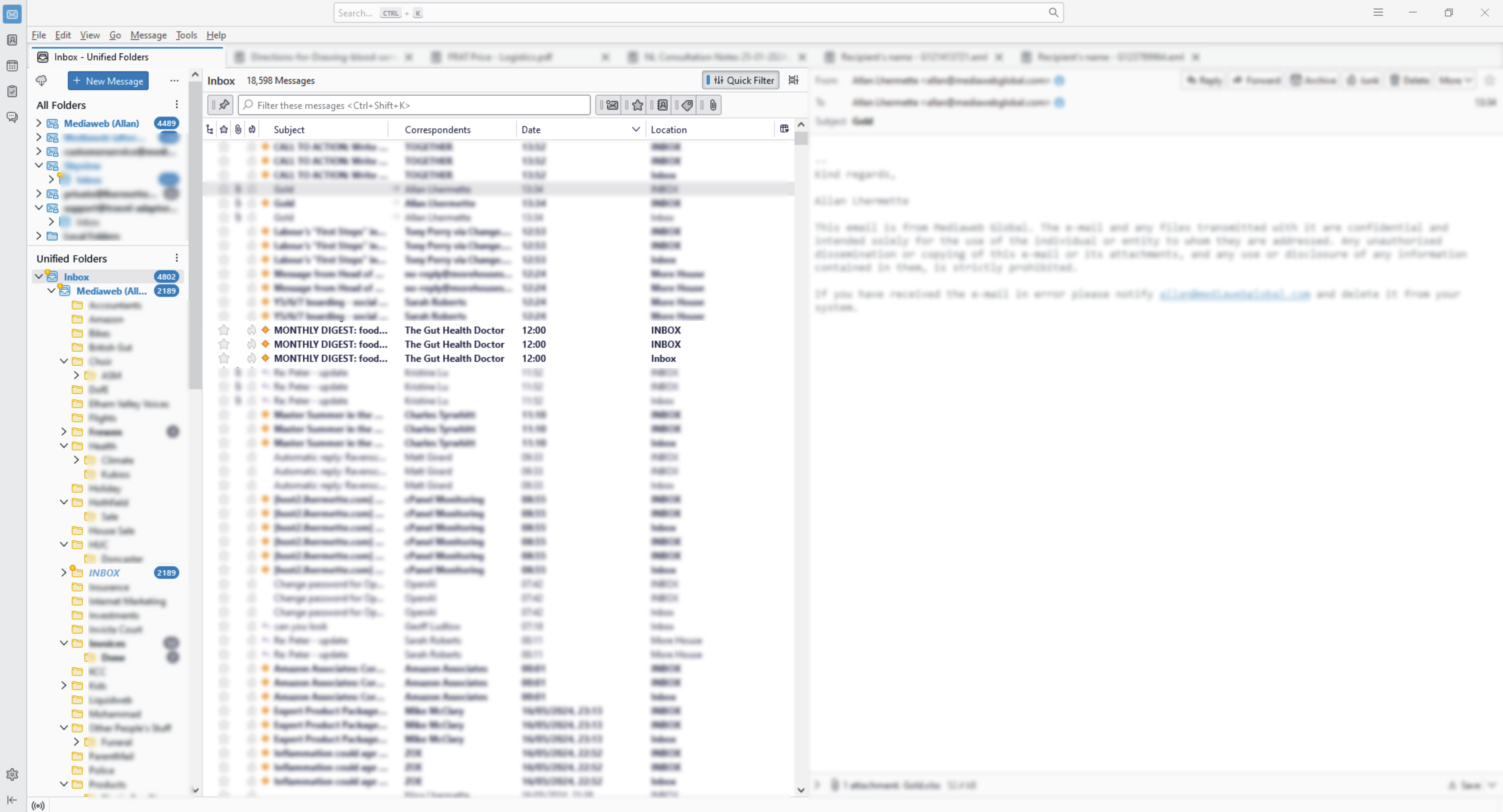Inbox within an inbox
I've been noticing apparent duplicate messages within my unified folders inbox on my desktop recently.
Looking further I notice that one of my accounts has 'INBOX' as one of its subfolders which is where the problem appears to stem from. When I look at that account in isolation (ie not in unified folders) I can still see the inbox as a subfolder.
The subfolder 'INBOX' appears to be a duplicate of the account's main inbox (it contains the same number of emails), which may account for the appearance of duplicates.
At a guess this is probably related to inadvertent moving of folders. I find that when trying to use the scroll bar (to scroll down the subfolder list), if the mouse strays slightly to the left it will pick up a subfolder and move it unintentionally. This can cause all sorts of problems with disappearing emails and the folder structures showing differently on different computers.
In this case the duplicate email problem only happens on my desktop. On my laptop I can still see a subfolder named 'INBOX' but it shows as empty and I don't see the duplicate emails in unified folders.
It would be really useful if Mozilla could introduce a 'confirm folder move' feature as that would eradicate inadvertent moves.
How do I resolve the apparent duplicate emails on my desktop? I am somewhat reticent to delete the subfolder 'INBOX' for fear of the potential consequences. . .
Όλες οι απαντήσεις (6)
I am now getting emails in quadruplicate. I find it hard to believe that nobody else has experienced this problem.
Is your account IMAP or POP.
Perhaps a screen capture of what you are seeing so we can visualize what you are talking about. https://support.mozilla.org/en-US/kb/how-do-i-create-screenshot-my-problem#w_create-a-screenshot-on-windows
It's an IMAP account.
From the screenshot you can see that I have 7 email accounts setup and am using unified folders view. You can clearly see the inbox within an inbox (circled in red). This is on my laptop (Windows 10) and although the extra inbox appears it seems empty. If I click on it there are no emails to show. Other than looking slightly odd it doesn't give me any noticeable problems on this machine.
On my desktop (also Windows 10) I have replicated the same IMAP setup as my laptop (as far as I can tell anyway!). On that system the difference is that the extra inbox shows the same number of unread emails (2997 in this case) as the inbox listed under 'All Folders' at the top left of the screen. This is the system that I am seeing multiple copies of emails on but I'm not near the machine at the moment so can't screenshot it.
Thanks for your help.
Here's a screenshot of my desktop machine.
You can see that the total number of unread emails in the highlighted account is 2189 with another 2189 in the 'Inbox' subfolder.
The account as listed at the top shows 4489 unread emails.
Any help would be greatly appreciated.
Another observation:
I tried to create a subfolder within the inbox of an account on my laptop but it did not appear, so I thought it had failed. The new subfolder does appear on my desktop however.
I thought that Thunderbird was broadly a local representation of what is on the IMAP server but perhaps I've misunderstood.
I could really do with some help in solving this problem.
At this point in time the best thing that I can think of is to delete the profile on my desktop and then recreate it from scratch. Whilst that's annoying it may be the only solution.
Is there a way to export just the settings (accounts, passwords etc) from Thunderbird so that I can import that into a brand new profile without having to enter it all manually?