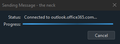Thunderbird continuous error
Hi I keep getting this error I know for a fact my password is correct, i can sign into hotmail.com just fine.
Why do I keep getting this popup?
Όλες οι απαντήσεις (5)
Looks like you have the wrong authentication method for the server:
https://support.mozilla.org/en-US/questions/1417298#answer-1588949
I updated to those settings and it worked for a little bit. But now I cannot send emails, I just get this message. I have disabled the firewall, I have no antivirus.
It seems to work intermittently, sometimes I get the emails, sometimes I get this error. Sometimes I can send emails, sometimes I get the error.
What is wrong??
If you have the correct settings and the antivirus is just the built-in Windows Security, there are a couple of steps that might help:
First, uncheck 'Place a copy in' in Account Settings, Copies & Folders, as Hotmail/outlook.com accounts automatically copy sent messages to Sent, and second, remove all entries for the account from Saved Passwords in Settings, restart TB, enter the account password in the OAuth window to allow access. A single oauth:// entry will be stored in Saved Passwords for incoming and outgoing (as long as cookies are accepted in TB Settings).
Correct no antivirus. I had even disabled the Windows firewall completely for testing.
I copied the settings from the above post, however now Thunderbird is no longer updating with new emails I receive, and emails I delete from Thunderbird are still present on my phone and in outlook.com
Is this a known bug?
Τροποποιήθηκε στις
I'm not aware of any current Hotmail bugs, and my account works fine on multiple devices. Perhaps check that your phone and desktop have the same settings, and all accounts are IMAP.