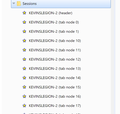previous browser and tab history by date
My old 'Legion' laptop had my (I'd guess) open tabs history from late June! I now have a new laptop, and I logged into Firefox, and didn't see all history from June. I need those 'previous' sessions... Where are They??
Όλες οι απαντήσεις (3)
Hi Kevin, I'm not sure why Sync didn't bring over the latest.
You can check what data is in the Sync cloud for your Mozilla Account using the About Sync add-on:
https://addons.mozilla.org/firefox/addon/about-sync/
After you install the add-on, you can type or paste about:sync in the address bar and press Enter to load it. The page shows each category of data currently found in the Sync cloud.
Anything newer on the server (from your old computer)? In the "tabs" section, you can use the "Records (object)" mini-tab to see the tabs stored for the other device(s) in your account.
If not, did you make any backups of the data on your old laptop?
Hi Jefferson... Where would I find the "How to" for 'about:sync'? I've attached two (2) screen shots, to illustrate the menu list and the 1 item I think holds the data that I'm after. From here I'm not sure how to proceed.
Thanks, Kevin
Hi Kevin, I don't recognize your screenshots. My about:sync page has "Firefox Account" at the top, and then a list of saved data categories in a "Collections" section. Similar to the screenshot here: https://addons.mozilla.org/firefox/addon/about-sync/
Where did you find the folder of Sessions?