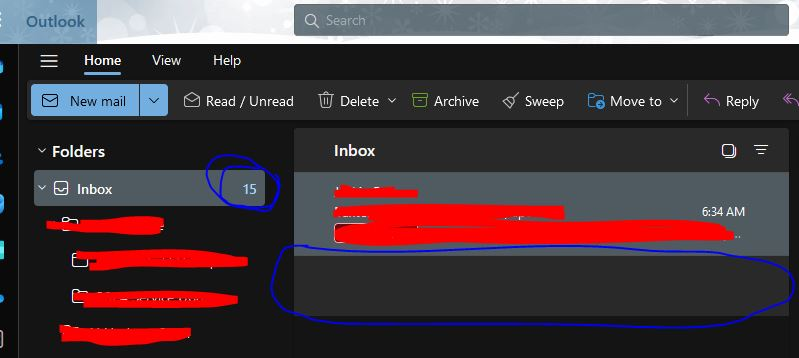Outlook online not working
Outlook.office.com not refreshing automatically anymore and requires browser refresh to show new e-mails, etc... Works in Edge and Chrome just fine. Had this issue years ago and issue self-resolved, so unsure what resolution was then.
Όλες οι απαντήσεις (5)
Sorry, forgot to mention issue started last Thursday, 7/11/2024.
Show us something. The site works for me. see screenshot Do you have the same issue with Firefox in Troubleshoot Mode? https://support.mozilla.org/en-US/kb/diagnose-firefox-issues-using-troubleshoot-mode#w_how-to-start-firefox-in-4troubleshoot-modesf5safe-modesf
Τροποποιήθηκε στις
The site will load, but will not auto-refresh...for example...shows 15 e-mails with counter of 15. Clear all e-mails and counter remains at 15, however, when you refresh it loads more e-mails that didn't flow in automatically and counter updates to 7. This is constant. Will not auto-refresh no matter what you do. Delete e-mails, move them to folders, etc...in order to get the inbox to refresh, you must either refresh the browser, or sometimes you can click into another folder and come back to the inbox and it will update. Also, the gray bar at the bottom of the first screenshot will sometimes have a spinning circle in it and sometimes it will just be blank until you refresh the page and get accurate data. Hope that makes sense. I have tried all the troubleshooting steps outlined online with no luck.
I have also made sure all updates are done to both Firefox and the computer just to be sure. I've never installed add-ons as it's a work computer, so no need...but I did make sure to test it in troubleshoot mode as well as run the troubleshooting stuff listed, refresh, etc...all with no luck. Again, it does refresh/update in Edge and Chrome, so I'm suspecting something with Firefox. Only thing I have not done is completely re-install Firefox yet. I'm willing to do that if needed, but hoping to avoid as we do have a lot of sites we use and logins, etc... I'm also willing to accept it's not Firefox if that's what everyone thinks as I do love Firefox, but with it working in the other 2 browsers, I suspect it's Firefox related. Thanks again for the help.
It started working all on its own now.