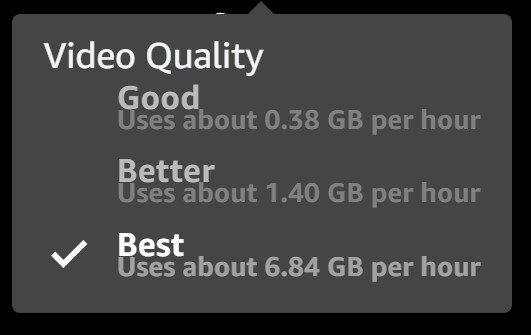firefox version 129 continues to not play HD amazon prime videos
As noted by others about recently-prior versions of Firefox, version 129 ALSO fails to play videos (on Amazon Prime) at HD even though other browsers, Chrome and Edge as examples, work perfectly well. This problem MAY have started with a fairly recent version of Firefox (like 127 or 128). See the post right here by another user, earlier Firefox version, with the EXACT same problem:
Όλες οι απαντήσεις (12)
Hi
Under certain conditions, copyrighted video served via digital rights management may experience playback issues.
A patch is underway. For an immediate workaround, please complete the following steps:
- Go to about:config in the Awesomebar.
- Search for media.eme.mfcdm.origin-filter.enabled.
- Flip the pref from 1 to 0.
- Select the check mark button.
Unfortunately, that did not allow HD viewing on Prime for movies.
I did as suggested, exited Firefox, re-entered Firefox, logged into Amazon, accessed Prime Video, selected a movie I had never tried to watch before (Gladiator?), and it still said "Uh uh".
I appreciate your suggestion (as always, ANY is better than none!) but can simply wait til this is finally patched since both Chrome and Edge work fine for viewing hi-def movies (I =much= prefer Firefox but it isn't THAT much trouble to simply use one of the other browsers for only movie viewing).
[just now as a test I started up Edge, accessed PRIME (still logged in!), and started up Gladiator and it is full-HD:
Τροποποιήθηκε στις
Does not work anymore. Seriously, guys, the problem happens all the time, dozens of time now actually, some version it works some it does not, sometimes the widivine plugin gets an update that you need, sometimes firefox fucked up. Really, i want to use firefox, i paid to help firefox, but this problem is so annoying that i won`t use it anymore. I just counted the amount i could not use hd video on amazon or other services for the last 7 years or so, i stopped at 9 times, not memorizing all the times. Please, get this in order. HD Video does not work, only on this browser.
Did you already update to 129.0.1?
- Help -> About Firefox
- https://www.mozilla.org/en-US/firefox/129.0.1/releasenotes/
Version 129.0.1 did not fix the problem as noted in another Troubleshooting thread.
Changing the about:config variable from 1 to 0 did not fix the problem; this appears to be the (broken) fix in 129.0.1.
Search for "HDCP" and click on any thread that mentions the HD problem - the posts are there about the fix is not working.
cor-el said
Did you already update to 129.0.1?
- Help -> About Firefox
- https://www.mozilla.org/en-US/firefox/129.0.1/releasenotes/
Sadly does not help at all. There was an update in Wedivine today, maybe that is the issue.
"Version 129.0.1 did not fix the problem as noted in another Troubleshooting thread.
Changing the about:config variable from 1 to 0 did not fix the problem; this appears to be the (broken) fix in 129.0.1.
Search for "HDCP" and click on any thread that mentions the HD problem - the posts are there about the fix is not working."
Can confirm. Does not help, but there was a Wedivine Update today, which may caused the issue. I updated to 129.01 yesterday and didn`t notice a problem until today.
Version 129.0.2 did not fix the problem and, if relevant, any update to Wedivine did not fix the problem as of today, 23-Aug-2024.
I just tried Yet Another Prime Movie I had never watched and Firefox (only) continued to say (paraphrase) "You can't go full speed" as documented before.
Τροποποιήθηκε στις
Amazon is another issue with HDCP.
- 1908340 - Movies do not play in HD or above on Amazon Prime Video streaming in Firefox 128
(please do not comment in bug reports
https://bugzilla.mozilla.org/page.cgi?id=etiquette.html)
Yes, Amazon not playing HD at HD is the topic of this thread ("Prime" == "Amazon Prime"...)
Version 130.0.1 issue still persists. Load "Terminator" on Prime Video in Firefox - HD unavailable. Go to Edge, highest HD quality is available.
Yea, still doesnt work even after updating to 131.