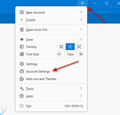Unable connect Thunderbird with my email account
I have downloaded Thunderbird but my email password isn't recognized
Επιλεγμένη λύση
I am unable to find an account settings menus on Thunderbird. I have a menu to set up my existing email address only. On obviously I am going wrong somewhere but I do not know where.
Ανάγνωση απάντησης σε πλαίσιο 👍 0Όλες οι απαντήσεις (20)
some email providers, such as Gmail, use app passwords instead. if you provide more information, someone may have a suggestion.
when i try to complete the box requiring my email address i have entered my email address and the password a yellow box comes with the following " Unable to log in at the server. Probably wrong configuration username or password" i have checked the username and password and they are correct. How can i resolve this?
As I mentioned, some email providers require a different password from an email client. Maybe if you share the email domain, some help can be found here.
David I'm sorry but as I am in eighties I'm not too good with IT issues. What is an email domain and where do I find it? I am out of my depth I'm afraid.
It would be the name to the right of the @ sign in email address.
Ok, can you post screenshot of your incoming and outgoing server settings? That may prove helpful, now that I found the ntlworld setup guidelines.
I access my email on Virgin Media website.I have looked on both email and website but unfortunately the information requested is not shown.
Ok, click 'account settings' from menu in upper right (three short stacked lines) - highlight the account in left sidebar - select 'server settings' and do screenshot of that pane - next, scroll down left side to 'Outgoing servers (SMTP) and click to show your account and do screenshot of that.
There isn't any the three lines either on the email or the website its self, However, on the screen requiring my email address and password there is a section for Emap the following is shown; Incoming IMAP SSL/TLS there is "imap virginmedia,com underneath. Then outgoing SMPT STARTERS and underneath is Virginmedia.com.
I hope this is useful as I don't know how take a screen shot.
Well, all I could do would be to help review that the account was set up properly, but without screenshots that can't be done. I have a link here to what virginmedia says are the proper settings, so this may help.
https://community.virginmedia.com/t5/Help/Ntlworld-Email-settings/td-p/3369475
Thank you for link. Sorry to be so thick but where do I put the information from the link. im totally confused.
- click 'account settings' from menu - now click 'server setting' for the account - enter the server name imap.virginmedia.com, port 993, connection is SSL/TLS and authentication is normal password - now, scroll down left side to Outgoing Server (SMTP) and click your account - enter 'ntlworld' for Description (this is just freeform documentation) - enter smtp.virginmedia.com for server name, port 465 and SSL/TLS and normal password - user id is the full email address Doing all this should set thunderbird to be accurately accessing the account , so I hope password now works.
Επιλεγμένη λύση
I am unable to find an account settings menus on Thunderbird. I have a menu to set up my existing email address only. On obviously I am going wrong somewhere but I do not know where.
look for menu icon in upper right and click it. A menu will open. See attached screenshot.
Thank you for your patience. I have clicked on Account Settings that opened a screen headed Outgoing Server. Om the left hand side which showed Outgoing Server SMPT and below Account Actions. Whatever I do does not do any thing. In the large box headed Outgoing Server (SMTP) Settings. II clicked on Add. That brought another box headed Settings SMPT settings. I completed that box which showed these details in the large box. That has not changed anything on the left hand side. Where have i gone wrong?
From my earlier instructions, I said to click 'server settings.'
After the Account Setting but there isn't any "server settings" heading any where on;y a further screen headed Account Setup. Thats all
See screenshot for server settings.
Where do I find the USANET Menu