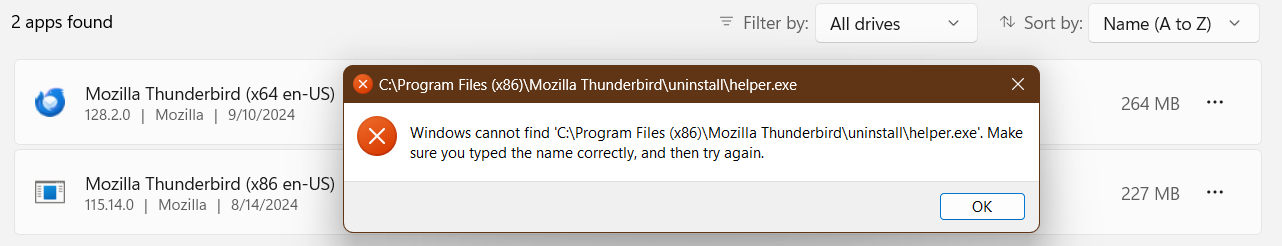Can't remove old Thunderbird
Need Help......I am cleaning up a laptop hard drive to free up space and make sure all is up to date, and I have the new version of Thunderbird installed but I cannot uninstall the old version. I keep getting an error message. See attached image.
Thank you in advance! Jean
Όλες οι απαντήσεις (3)
one option is to just go into windows file explorer and delete the folder.
I did go to the Program (x86) file to delete it but it is not there but still shows up in my application list. I will keep looking. It is hiding somewhere.
No, it is not. It may have already been deleted, yet registry still has the entries. Some uninstallers just go by the registry entries. For example, I have an uninstaller and it shows my current thunderbird and my previous thunderbird. I know from prior experience that if I attempt to install the entries for the phantom prior version, the uninstaller will probably uninstall the current version. If your intent is saving disk space, check c:\users\<yourid>\appdata\roaming\thunderbird and also c:\users\<yourid>\appdata\local\thunderbird to see if any remnants of prior version are lurking there.