
Bank of America Bill Pay stopped working
I have been using the Bank of America website for many years. I have not made any changes to the settings! With the recent update of Firefox, Bill Payment on the website stopped working and I get:
Why can't I access Bill Pay?
You might have cookies blocked or cross-site tracking prevented. Depending on what browser you're using, check your settings for these terms:
- Block third party cookies
- Cookie tracking
- Cross-site tracking
Make sure cookies are not blocked and cross-site tracking is enabled. Follow any additional instructions in your browser once you have adjusted these settings. Bank of America, N.A. Member FDIC. Equal Housing Lender
Since this used to work until the last update, I think that the bug is with Firefox. Also, it works on Edge.
Eli
Τροποποιήθηκε στις
Όλες οι απαντήσεις (5)
Thank you for submitting this issue, team is looking into it with priority.
Questions that will greatly accelerate us figuring out the problem:
Could you try checking the values of these prefs in about:config network.cookie.cookieBehavior.optInPartitioning network.cookie.CHIPS.enabled
if any of them is set to true, most likely CHIPS one, can you change them to false, refresh the page and report back if that fixes the issue?
Additionally, which trackers are listed as blocked under shield panel?
Thank you in advance, Dan
Eli, to get to the about:config page, just type it in your address bar and hit enter. You will a warning message, ignore it. Then click the "Accept the risk and continue" button.
Then use the search bar on that page to search for the 2 preferences to see if they are True or False.
- network.cookie.cookieBehavior.optInPartitioning
- network.cookie.CHIPS.enabled
Screenshot:
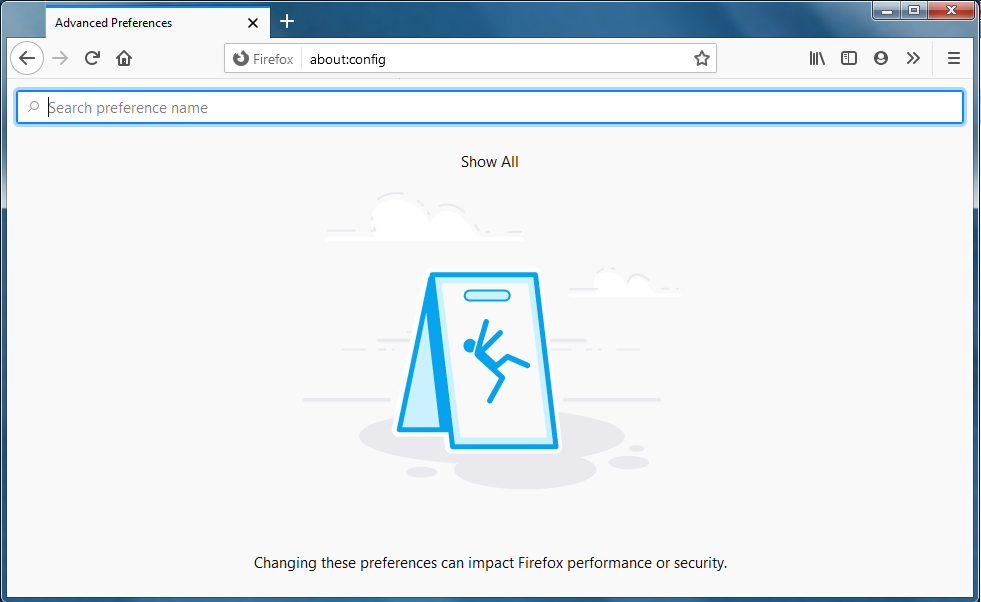
To see which trackers are blocked under the Shield icon, check this screenshot: https://snipboard.io/pOQaCf.jpg
Then copy down the names of the trackers you see there & share them here. Thanks
Development team identified the issue and we are working on a fix. It will be resolved as soon as possible with the next update.
In the meanwhile, setting ETP setting to Standard should resolve this issue. https://support.mozilla.org/en-US/kb/enhanced-tracking-protection-firefox-desktop#w_adjust-your-global-enhanced-tracking-protection-settings
Thanks for submitting this!
Τροποποιήθηκε στις
We have just released an update - Firefox 131.0.3 that fixes this issue. Please make sure to update your Firefox. Thank you for reporting this and happy browsing!

