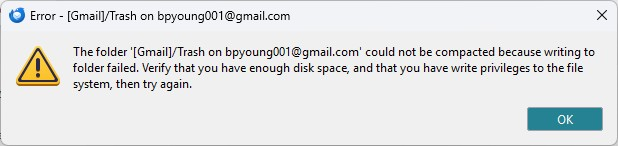I get an error when I try to compact the Trash (after deleting emails)
I get an error when I try to compact the Trash (after deleting emails). I am able to compact all others with no problems. See the jpg image file attached. Thanks. Brad
Επιλεγμένη λύση
I've the same problem. Testing the situation I dicovered that the message appear only if the folder is absolutely empty. If you have at leat 1 message deleted in the folder the operation succeded
I'm on Win 11 Thunderbird 128.5.1esr
Ανάγνωση απάντησης σε πλαίσιο 👍 0Όλες οι απαντήσεις (4)
Just an FYI - I am on a Windows 11 PC and have a Gmail account
Επιλεγμένη λύση
I've the same problem. Testing the situation I dicovered that the message appear only if the folder is absolutely empty. If you have at leat 1 message deleted in the folder the operation succeded
I'm on Win 11 Thunderbird 128.5.1esr
Τροποποιήθηκε στις
Gianvittorio Negri,
Thank you, that was the solution - greatly appreciated. Brad
I have the same issue. I have Comcast email and Win 10 Pro operating system. The above solution does NOT work for me. I do manipulate the erroring folder which generally has many entries in it and it goes away for that folder and moves to a new one. I am on my 5th folder now and getting frustrated!
Any ideas? I am grateful for suggestions!