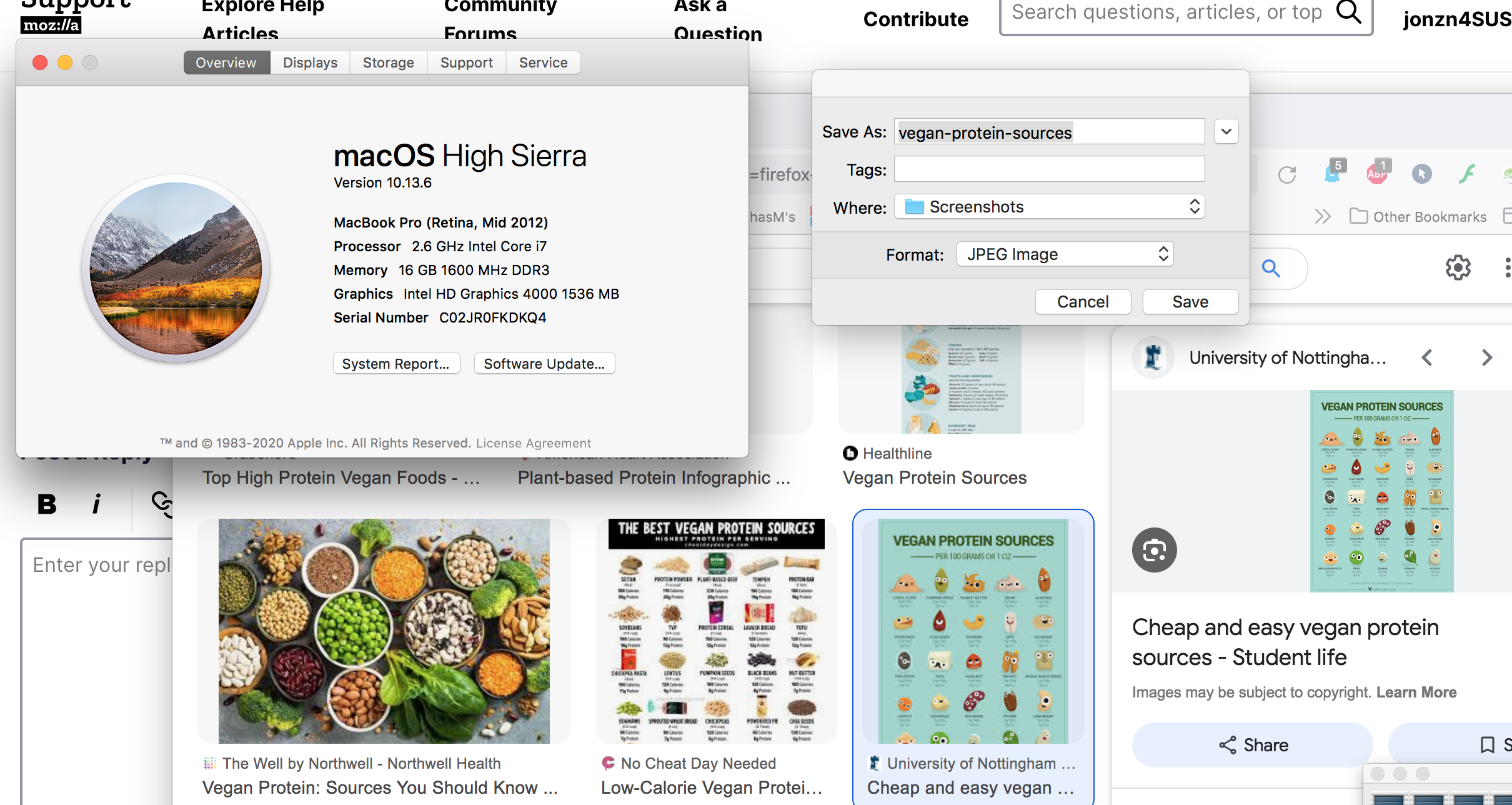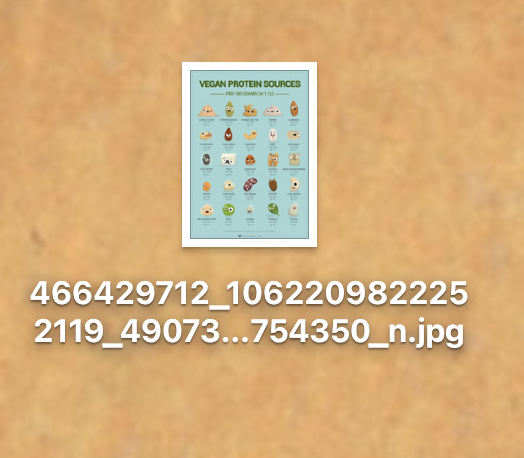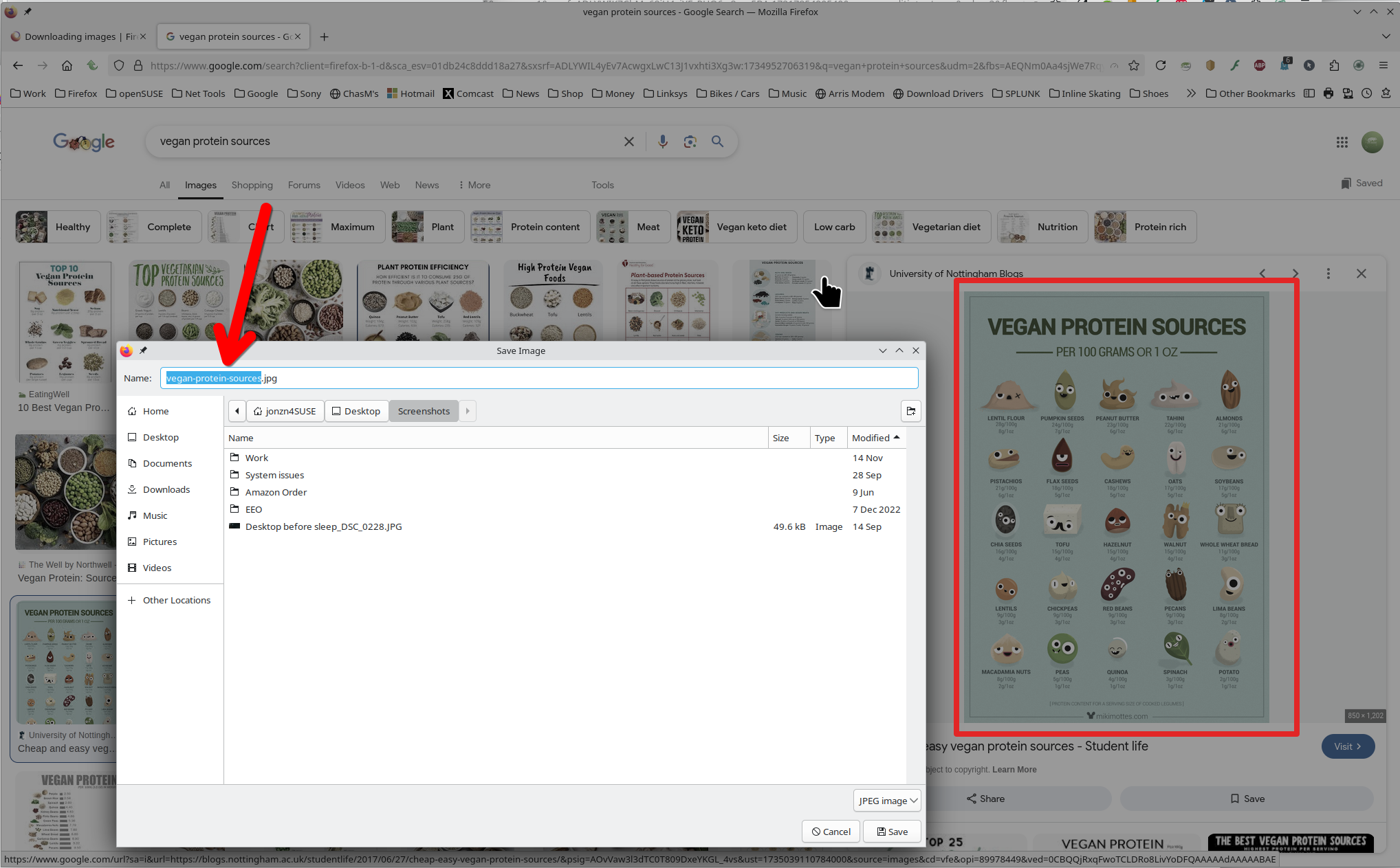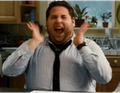Downloading images
I collect images ... when I download an image there is a series of numbers below the image ... over the years I have noticed the numerals have vastly increased in quantity ... there are now as many as 37 numbers under each picture I download ... it is very tedious to reduce or erase these numbers for every image downloaded ... obviously there is some sort of "counter" built into the browser ... Is there any way to reset or eliminate this counter ? ... Thanks ...
Όλες οι απαντήσεις (17)
How is that a Firefox browser issue?
It may not be but Firefox is the browser I use to access the internet where the images I "save" are found ...
Can you show the issue and provide steps to replicate? It sounds like you're under the impression that Firefox names the images you download. Interesting...
Τροποποιήθηκε στις
Thanks for your interest ...just find an image you wish to save ... right click (Mac) save image as .... the numerals under the image have been INCREASING over the years ... admittedly I do down load a lot of images ... but this is getting ridiculous ...
What OS? What version of Firefox? Provide steps to replicate the issue. Here is what I get from doing a search for the same image on linux. see screenshot Your image is not showing the name in the save dialog box like mine. Your just showing an image with a long name. That does not show what you see when you're saving the image like my pic does.
Τροποποιήθηκε στις
I have a 2012 macbook pro, let me see what happens on it.
Here is what I see on my old mac running Firefox 115.18.0esr. see screenshot
Τροποποιήθηκε στις
markwarner22 said
How is that a Firefox browser issue?
This is a good question. You need to show how Firefox is the issue here.
Running Sequoia 15.2 ... Firefox is up to date 128esr(64-bit) ... this cannot be the issue because the numbers have been increasing over many years and many operating systems ... to replicate my experience just 1) go online 2) find an image ...3) right click and select "save image as" ...
That's what my screenshots show, your screenshot just shows a file with a long name. To help your case, post a screenshot showing what you get after clicking "save image as" like I did.
Τροποποιήθηκε στις
The "long" name is the problem
Again... why are you not showing a screenshot right after clicking "Save Image As" like the screenshots I posted? Just showing an image with a long name doesn't help. If you cannot post a similar screenshot, I'm done here.
sorry I misunderstood ... here is a typical sequence ... notice the huge number at the top of the last shot ... this happens on many sites not just Face Book ... thanks for your patience ...
It seems like the browser is adding unique identifiers to avoid file name conflicts. To fix this, you could use a download manager or browser extension to automatically rename files on download. Alternatively, check if there are any settings or extensions causing this behavior and adjust them accordingly.
garettvonulfeld said
sorry I misunderstood ... here is a typical sequence ... notice the huge number at the top of the last shot ... this happens on many sites not just Face Book ... thanks for your patience ...
Thanks. Is it just facebook? Can you provide a link to another site. I don't do facebook and it's blocked in my house. ;-)) Have you tried Firefox in Troubleshoot Mode? https://support.mozilla.org/en-US/kb/diagnose-firefox-issues-using-troubleshoot-mode#w_how-to-start-firefox-in-4troubleshoot-modesf5safe-modesf
Thanks, guys ... you both have given me some new avenues to explore ... I will follow up in the next few days and report back ... Happy holidays ...
Roger that.