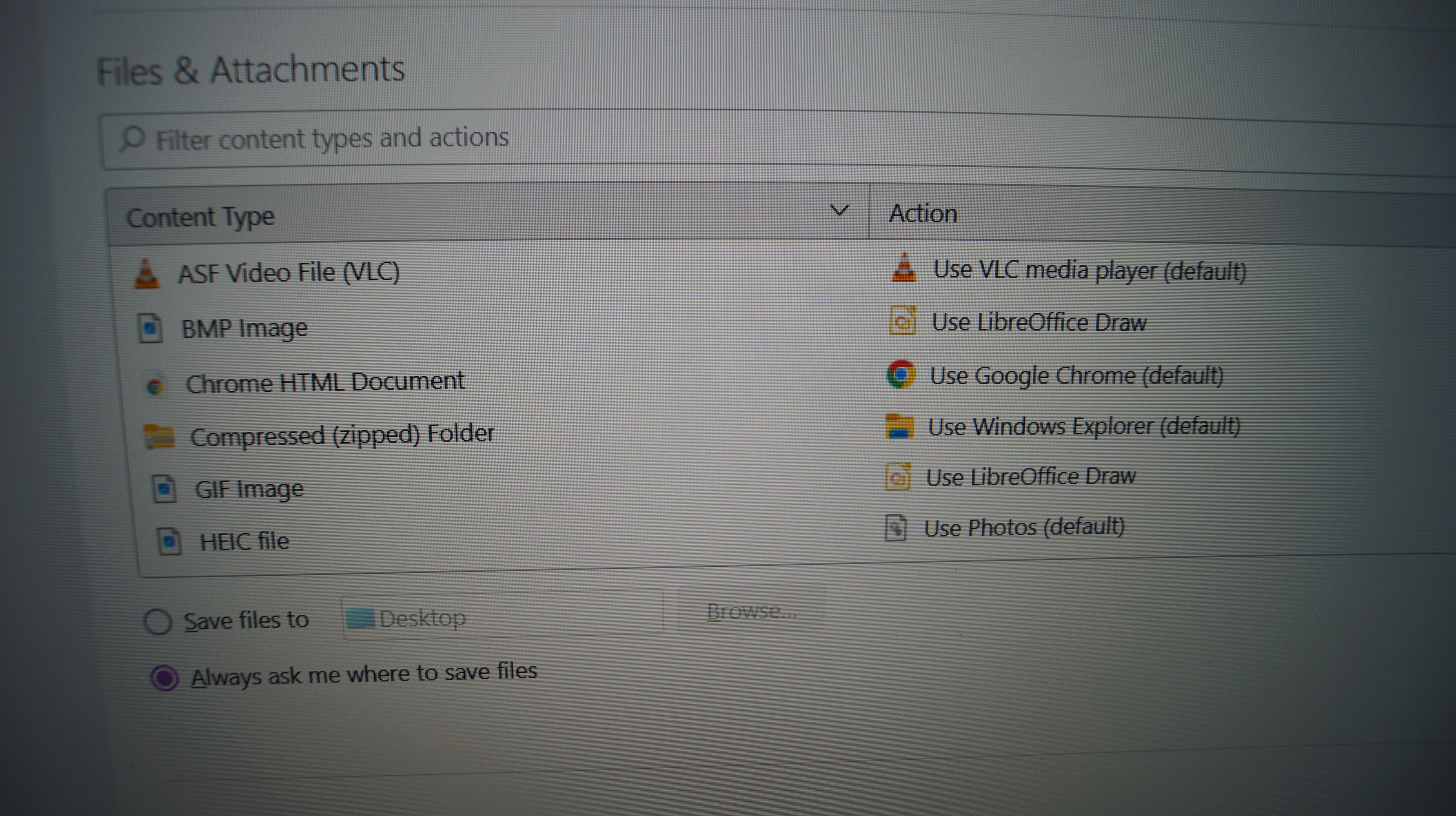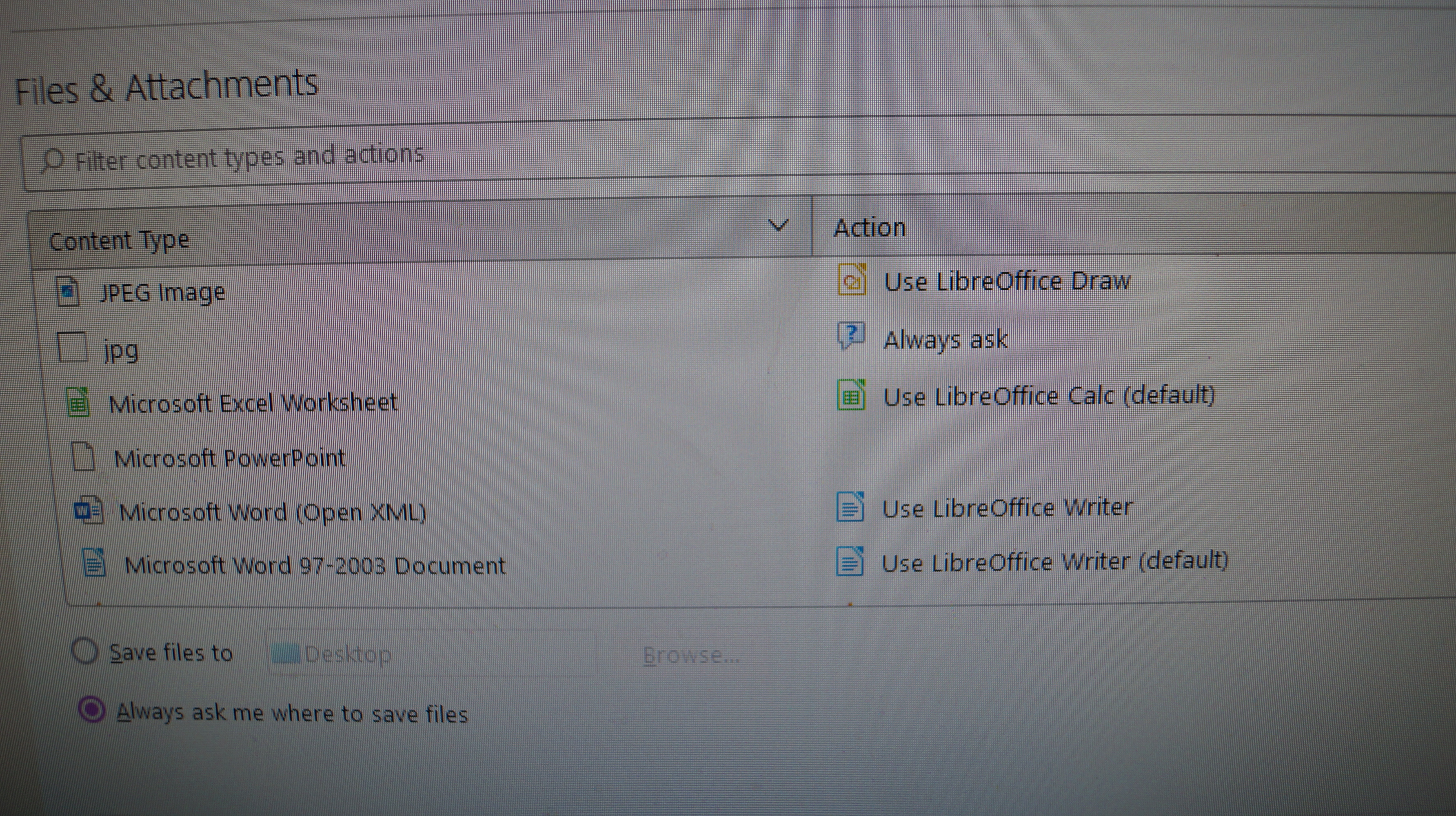OPENING ATTACHED IMAGES
Dear Thunderbird:
I have used Thunderbird for years. I click on Attach to add images to my email. To check the attachments, I would double click on each one and it would open in my Microsoft Photo Viewer for Windows. However, now instead of opening the image, I get Adobe Acrobat Reader Home page and no image.
Has something changed in Thunderbird ? Or is there a simple setting I can change with your coaching ?
Thank you for your help.
Pip Spaull
Όλες οι απαντήσεις (10)
I need to clarify what the problem is. Are you saying that when you double-click on an image (is it a jpg, gif, png, webp or what?), it opens the Adobe Acrobat program? If that's the case, it isn't a Thunderbird problem. The problem is a file association has changed in your OS.
Τροποποιήθηκε στις
The files are mostly .jpg with a few .jpeg or .png. All the images that are stored in my photo folders always have (and still do) open in my MS Photo Viewer, no problem. However, starting a couple of weeks ago, if the same images are attached to a Thunderbird email, they will not open and instead of getting MS Photo Viewer, I get Adobe Acrobet Reader Home page, with no image. Previously, there was no trouble opening attachments with MS Photo Viewer. I can open attachments in LibreOffice but this is substandard to Photo Viewer. I wan to get my Photo Viewer back Thank you for your help. PS
what are your settings for attachments in settings>general?
See uploaded image. Is this what you are looking for ?
yes, my experience is this: - when you receive an attachment with a suffix not in that table, highlight the link to attachment, rightclick and select 'open' and thunderbird will ask you how to do that. Your response causes an entry to be made in that table.
No, not helpful yet. Two things:
1) When I right click on the link and select open, it went directly to LibreOffice, which I do not want.
Thunderbird did not give me a choice of how to open.
2) In that table of apps in Files & Attachments, there does not appear to be a Microsoft Photo Viewer.
There is: JPEG image, jpg, and PNG image.
PS
Something to try: change the setting for gif files to 'ask' instead of launching libreoffice. That is, maybe it is assuming the app for gif files applies to all images. If it works, please let me know. Thanks
Hi Pip,
According to your settings, different kinds of images will be opened by different programs.
Would you please scroll down the list of Files & Attachments that you posted earlier? Are there more entries? If there are, would you please share a photo of them or a screen pic?
Rick
There are 24 entries. Four images uploaded. PS
This is all revolving around your perception that the attachments are images. My guess is that are incorrectly encoded and are actually being send a PDF file or something very similar.
When you have the message open press Ctrl+U to open the message source. Scroll through the source looking for something a bit like the following. (in the example it is my starlink invoice.
Content-Disposition: attachment; filename="INV-AUS.pdf" Content-Transfer-Encoding: base64 Content-Type: application/pdf; name="INV-AUS.pdf"
What can you find for your images?
Just to be clear, for the internet and email the Content-Type: is the important descriptor. The file name and it's extension have no function in determining if a file is of a certain type. Only windows does it that way.
BTW please stop making screen shots with your phone and start doing it the correct way for your operating system. See Microsofts instructions here https://support.microsoft.com/en-au/windows/keyboard-shortcut-for-print-screen-601210c0-b3a9-7b58-bc40-bae4dcf5f108