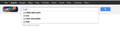Stop Search Suggestions in the Awesome Bar
Google is my default search engine. I followed the instructions to turn off Search Suggestions in Firefox 13. Unfortunately, this only seems to work if I search from the Search Bar. If I search from the Awesome Bar, which I prefer, Search Suggestions still appear. Can I prevent search suggestions from the Awesome Bar as well? I can do this in Google Chrome - please tell me I can do it in Firefox!
The way to do this in Chrome is enter the following URL as your default search engine:
https://www.google.com/search?hl=en&complete=0&site=webhp&q=%s&btnK=Google+Search
I don't see a way to do this in Firefox 13. BTW, the above URL also prevents Google Autocomplete and Google Instant.
Επιλεγμένη λύση
ok, thanks for clarifying - you can enter about:config into the locationbar and search for the preference named keyword.url. doubleclick & set it to https://www.google.com/search?hl=en&complete=0&site=webhp&q= - this should also redirect searches from the firefox location bar to the google version without suggestions.
Ανάγνωση απάντησης σε πλαίσιο 👍 0Όλες οι απαντήσεις (4)
hello the suggestions on the awesomebar are suggestions by your bookmarks & history & shouldn't be provided by google. you can disable those in firefox/tools > options > privacy > location bar - suggest nothing...
My Firefox options already include "Suggest nothing". What I am seeing does not come from my Bookmarks or History. These are Search Suggestions. Please see the attachment.
Επιλεγμένη λύση
ok, thanks for clarifying - you can enter about:config into the locationbar and search for the preference named keyword.url. doubleclick & set it to https://www.google.com/search?hl=en&complete=0&site=webhp&q= - this should also redirect searches from the firefox location bar to the google version without suggestions.
Τροποποιήθηκε στις
That solved it. Thank you.