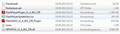Latest Firefox Update Not Recognizing Flash Player
I restarted my computer this morning, as it was running a bit slugglish. The restart initiated both a Firefox update and a Flash update to the latest versions. I've uninstalled Flash several times with the Flash uninstaller. I've even down-graded to 10.3. Same result. Firefox simply isn't recognizing the install and I'm unable to view any Flash content. On any page that requires it, the 'Install Missing Plugin' button appears. Whether it's 10.3 or the latest 11.4, it doesn't exist in the Add-ons manager. I've installed the latest real Player as well, in case it had something to do with the issue. No apparent connection. No issues with the installations themselves have been experienced - everything proceeds as expected.
Any ideas?
Επιλεγμένη λύση
any help when you manually copy the contents of the C:\WINDOWS\SYSTEM32\Macromed\Flash folder into C:\Program Files\Mozilla Firefox\plugins?
Ανάγνωση απάντησης σε πλαίσιο 👍 6Όλες οι απαντήσεις (17)
Goto the below link and check your flash. if it is old, update it http://www.mozilla.org/en-US/plugincheck/
Firefox doesn't recognize the installation of any version of Flash.
See post 3 at this adobe flash forum thread. It might have the fix. Others having same problem in various threads there: Says to try offline installer.
Thanks for the suggestion. I've just attempted the fix and no joy. Still not recognizing the install. I've restarted several times with all of these uninstall/reinstalls - still no luck. Very frustrating.
Had the same problem, after uninstalling and installing older version- older than 10.2, it got fixed.
Get the older flash versions from here http://goo.gl/SO9cW
Hi ideato,
That hasn't worked unfortunately. I'll now try the suggestion below (thanks exploter), but it would be great to find a solution that enables the installation of the latest version. I'll report back about this next attempt.
Τροποποιήθηκε στις
Well, I'm afraid that hasn't worked either. I first uninstalled the last install with Flash Uninstaller, and then reinstalled 10.2 - still isn't being recognized.
ideato,
Would it make any sense to manually add the missing info to the pluginreg.dat file?
sorry but i don't known, maybe another contributor of the forum help you more on that.
is the flash plugin showing up as installed in the windows control panel / programs section? you could also have a look into C:\WINDOWS\SYSTEM32\Macromed\Flash yourself - this is the place where the files for the adobe flash plugin should be situated on your pc (see screenshot for the contents of that folder - on win7). if everything is showing up there but still doesn't get detected by firefox, then i'd probably try a reset of the browser .
Yes, the player shows up in both locations. I also tried the Firefox reset, but this didn't fix the issue. I really thought that it might.
Επιλεγμένη λύση
any help when you manually copy the contents of the C:\WINDOWS\SYSTEM32\Macromed\Flash folder into C:\Program Files\Mozilla Firefox\plugins?
Bingo! I didn't copy the whole contents, but the NPSWF32_11_4_402_278.dll file, which was missing from the Mozilla plugins folder.
Well done! Thank you very much for the help. This should have occurred to me earlier.
ok, glad that worked. but please also copy over the "FlashPlayerPlugin_11_4_402_278.exe", which is used for the adobe flash sandbox - without that file present i've experienced hangs and crashes at sites that use flash.
Will do. Cheers!
This is neither a firefox problem or a real player problem. It is a windows locking problem.
Here is a solution. http://bitc.bme.emory.edu/~lzhou/blogs/?p=337