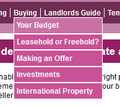In navigation bar the drop down menu is not holding open when trying to select item - ONLY in Firefox.
When trying to select item from any drop down in navigation bar the menu shrinks. I seem to not be able to navigate further than 1st item on the drop down list.
However, it seems to be working in other browsers but not in Firefox.
The website affected by this behavior is in the following link: http://www.coubroughandco.com
I am wondering what could possibly be the cause of it.
Όλες οι απαντήσεις (2)
Hello,
I get the same issue. To make sure we are talking about the same thing I have uploaded a screenshot. See below.
When I hover over 'Buying' the menu pops up. I then move my mouse down over 'Your Budget' nothing happens. I then move the mouse down again over 'Leasehold or Freehold?' the menu disappears. It is not possible to click on the 'Leasehold or Freehold?' link.
I don't believe Firefox is at fault here. I think the website has not been properly tested to work with Firefox. I am not an expert in web design but other forum contributors here will be able to identify the piece of code in the site that is causing the problem.
I think the best thing you can do is to make contact with the business to let them know that their website navigation doesn't work for Firefox users.
I hope that helps.
The problem seems to be that if the mouse is between the entries in the drop-down list that the underlying content gets selected and that is sen as an onmouseout event that closes the menu.
This menu is done via a script, so you can't make changes like in the case of a CSS controlled menu.
There are more issues with this script: if you move the mouse up then the menu stays open and closes if you hover down to cover the menu entry another time, so you have to retry in such a case.