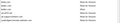Within seconds, TWITTER Cookie Preference Settings change from SESSION to ALLOW. Vunerability exploit, or handshake?
I've reset Cookie preferences a dozen or more times; removing the Twitter account completely and only "Allow for Session" cookies. Then when I check back, withing seconds, the Cookie Preferences change back to ALLOW.
Twitter is the only website I've ever seen that's capable of doing this.
This is either a vulnerability in Mozilla Firefox, or Twitter has 'made a deal' with Mozilla to allow special preferences.
Όλες οι απαντήσεις (2)
I'm using Ghostery, NoScript, ABP and Self-Destructing Cookies. There's no reason Mozilla Firefox should allow Twitter, or any other website, to get away with this sort of exploit.
Session Cookies should stay that way, period, no matter if I use 'Private Browsing' or not.
If you use extensions like Ghostery that can block or otherwise affect cookies then make sure that such extensions aren't causing this issue.
Clear the cache and cookies only from websites that cause problems.
"Clear the Cache":
- Firefox/Tools > Options > Advanced > Network > Cached Web Content: "Clear Now"
"Remove Cookies" from sites causing problems:
- Firefox/Tools > Options > Privacy > Cookies: "Show Cookies"
If clearing cookies doesn't work then it is possible that the cookies.sqlite file that stores the cookies is corrupted.
Rename (or delete) cookies.sqlite (cookies.sqlite.old) and delete other present cookie files like cookies.sqlite-journal in the Firefox profile folder in case the file cookies.sqlite got corrupted.
You can delete the permissions.sqlite file in the Firefox profile folder to reset all permissions.
Τροποποιήθηκε στις