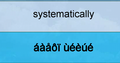Using flash player with Hebrew - customize Firefox for Hebrew
I am trying to enter a flash website . After installing flash player , i successfully could enter to the website. The problem is that the Hebrew on this flash website shows wrong (we call it Gibberish). I searched and found an option to enter to about:config and fix the locale and language settings , but it didn't help (it really was configure to English and not Hebrew).
My Firefox on PC is a Hebrew version , and it running it properly. My Chrome browser on PC shows wrong Hebrew, but after change the UI to Hebrew it shows it fine.
what does i need to do for running this website as Hebrew user ?
Τροποποιήθηκε στις
Όλες οι απαντήσεις (7)
I think you need enter in the site and change the language of the site, can you post the link?
EDIT:Post only the link to home of the site!
Τροποποιήθηκε στις
The problem is that i need to enter with username and password . What does i need to do ? I don't have access to the source code ...
Go to the main page of the site. Move to and copy the web address in the bar. Then paste it here so we can check it out.
Like I said.. I can't give the website address bit it will throw you away because you don't have the user name and password.. I can copy the source page if you want?
There is an issue with Flash on Firefox for Android and some website text. See the release notes, "Text in Flash elements may display as boxes" http://www.mozilla.org/en-US/mobile/26.0/releasenotes/
Thanks for the respond, Actually I saw this bug on my friend phone. But my problem isn't boxes. Like I said I succeed to show that problem on my pc after changing windows locale.. I add picture for example.
Any help please?
Update:
I think i understand the problem better now...
First, I will explain the webpage target.
This flash page taking words from Database and showing the English word and below the translation in Hebrew.
After digging in this web page I saw that the flash is opening URL which transferring the English word and the Hebrew word in string parse.
This URL doesn’t have Meta tag and charset encoding property.
The Main page has Meta tag but Probably the http request doesn’t use the main web encoding.
I think that the flash get this string in the wrong encoding and show it wrong.
How can I set that every http request like this will be in windows-1255 encoding?
Τροποποιήθηκε στις