
I cannot find the Firefox Start page with the Sync Set Up Link
I'm trying to get the Sync code on my android device in order to retrieve all my bookmarks from my main computer to the tablet pc. The directions on the Mozilla support site say to "Tap the Set up Firefox Sync button on the Firefox Start page." Well I cannot for the life on my find this button or the Firefox start page. Where could it possibly be? My tablet pc, when operating Firefox, does not bring up any such page with said button.
Επιλεγμένη λύση
On Firefox for Android the Sync promotion was removed. You will need to use the 3 dot button or the device menu button > select settings > Sync
Ανάγνωση απάντησης σε πλαίσιο 👍 9Όλες οι απαντήσεις (2)
Hi stan,
Setting up Firefox sync on your Android is fairly simple. I'll walk you through the process:
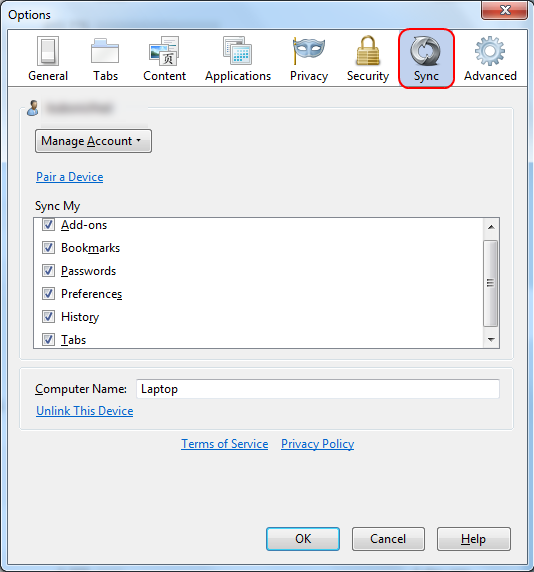
- On your computer, verify that sync is setup correctly. Go to Orange Firefox button > Options > Sync tab. You should see a window similar to the one above. If not, click Create a new account or I have an account.
- On your Android device, go to Menu button (either at the bottom edge of the screen or in the the top-right corner) > Settings (on some phones you may need to tap More first) > Sync. A randomly generated code is generated.
- Back on your computer, click Pair a device on the sync tab in the options window. Enter the code on your phone.
- When the code is accepted you will see a Device Connected message and your device will immediately begin syncing. Click Finish to close the setup window.
You are all set!
Also See:
Τροποποιήθηκε στις
Επιλεγμένη λύση
On Firefox for Android the Sync promotion was removed. You will need to use the 3 dot button or the device menu button > select settings > Sync
