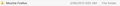How do you want to open this file dialogue box appearing randomly
This popup appears involuntarily when i first start up my computer in the morning. Is there a simple way to stop it please? Note--"Keep using Firefox" does not appear on this popup.
All Replies (4)
You can check the target line in the Firefox desktop shortcut (right-click: Properties) to make sure that nothing is appended after the path to the Firefox program.
Does this also happen if you temporarily set another browser as the default browser?
This only happens upon boot up in early morning. It appears on my desktop page and if i try to snip it or other it goes off the screen. I only work on Logitech setpoint for my keyboard so i don`t use a shortcut for Firefox home page, but i see Mozilla Firefox in Program files (x86). I can create a shortcut from there but i`m not sure what to look for.
I put a shortcut on desktop and opened properties. Is Target line where C://Program files (86) Moxilla Firefox is?
The screenshot shows that the target field is OK.
Is Firefox getting started when you see this pop-up?
Did you try to set another browser as the default browser in case some software is trying to open a web page?
You can use the MSConfig program or the Autoruns utility to see if Firefox is getting started.