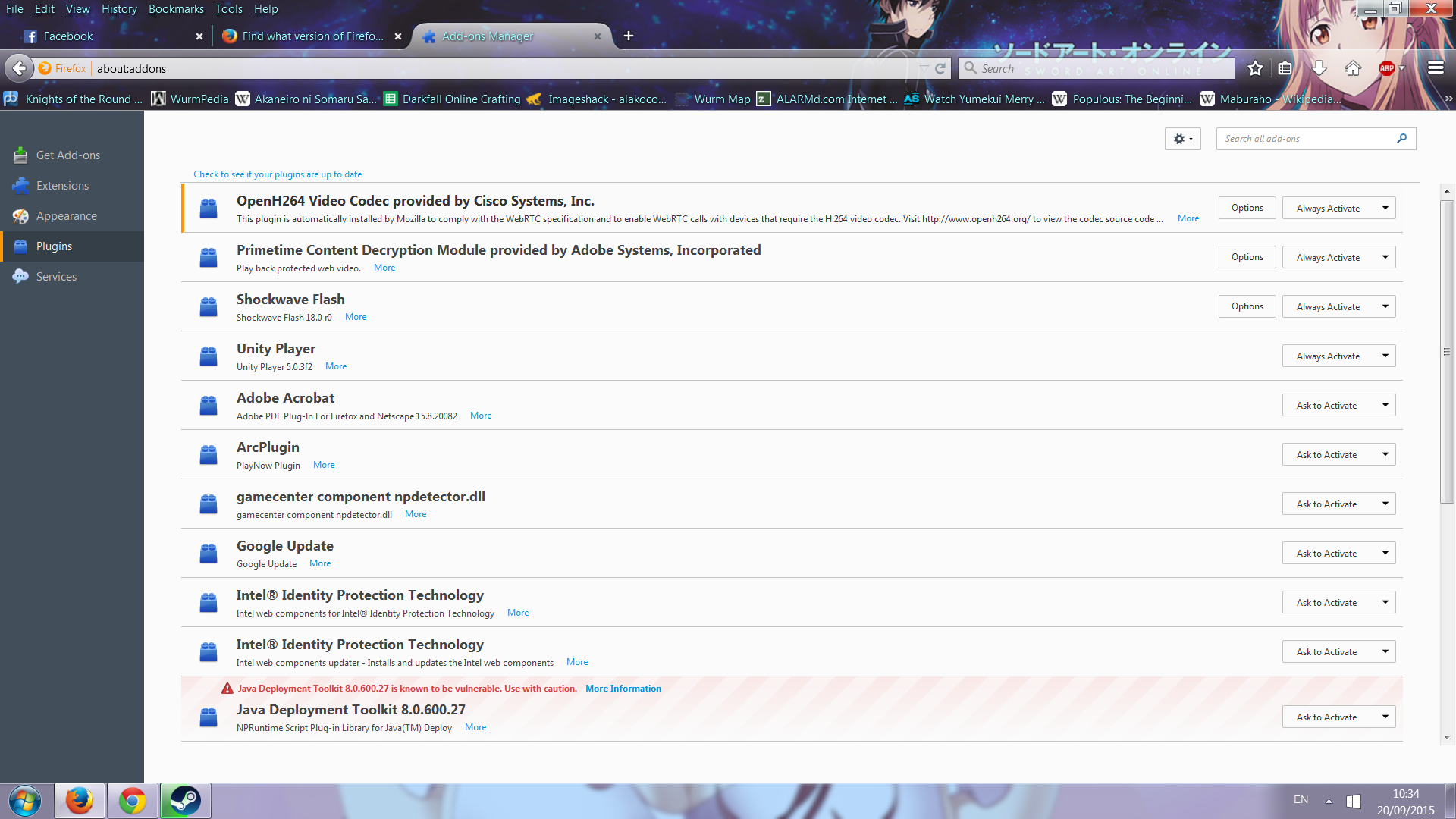video loading
hi, Until very recently (was able to watch stuff such as BBC iplayer and arkvid links for anime and other tv shows, but after 18th of September I've been unable to videos, youtube content works but most others don't seem to work for some reason, I've tried resetting firefox, a system restore, downloading a new installation of firefox wipe included and tried safemode throughout, I thought it may be a virus or something, but everything works perfectly fine on any other browser, Chrome, IE, safari etc, it's just firefox my main browser which is having the issues.
tried reinstalling flash too.
is there any way to fix it? all it does is show a black screen and slow the entire application down, the mouse pointer just starts with the loading circle symbol on it, but the mouse pointer keeps flashing and the tabs start to fail to respond, it's as if it's like too much for the browser for some reason.
Also tried turning off hardware acceleration... really want help with this as it's annoying to use other browsers when im so used to firefox.
Chosen solution
check this:
- see if there are updates for your graphics drive drivers
https://support.mozilla.org/kb/upgrade-graphics-drivers-use-hardware-acceleration
- disable protected mode in the Flash plugin (Flash 11.3+ on Windows Vista and later)
https://forums.adobe.com/message/4468493#TemporaryWorkaround
- disable hardware acceleration in the Flash plugin
https://forums.adobe.com/thread/891337 See also:
Read this answer in context 👍 0All Replies (1)
Chosen Solution
check this:
- see if there are updates for your graphics drive drivers
https://support.mozilla.org/kb/upgrade-graphics-drivers-use-hardware-acceleration
- disable protected mode in the Flash plugin (Flash 11.3+ on Windows Vista and later)
https://forums.adobe.com/message/4468493#TemporaryWorkaround
- disable hardware acceleration in the Flash plugin
https://forums.adobe.com/thread/891337 See also: