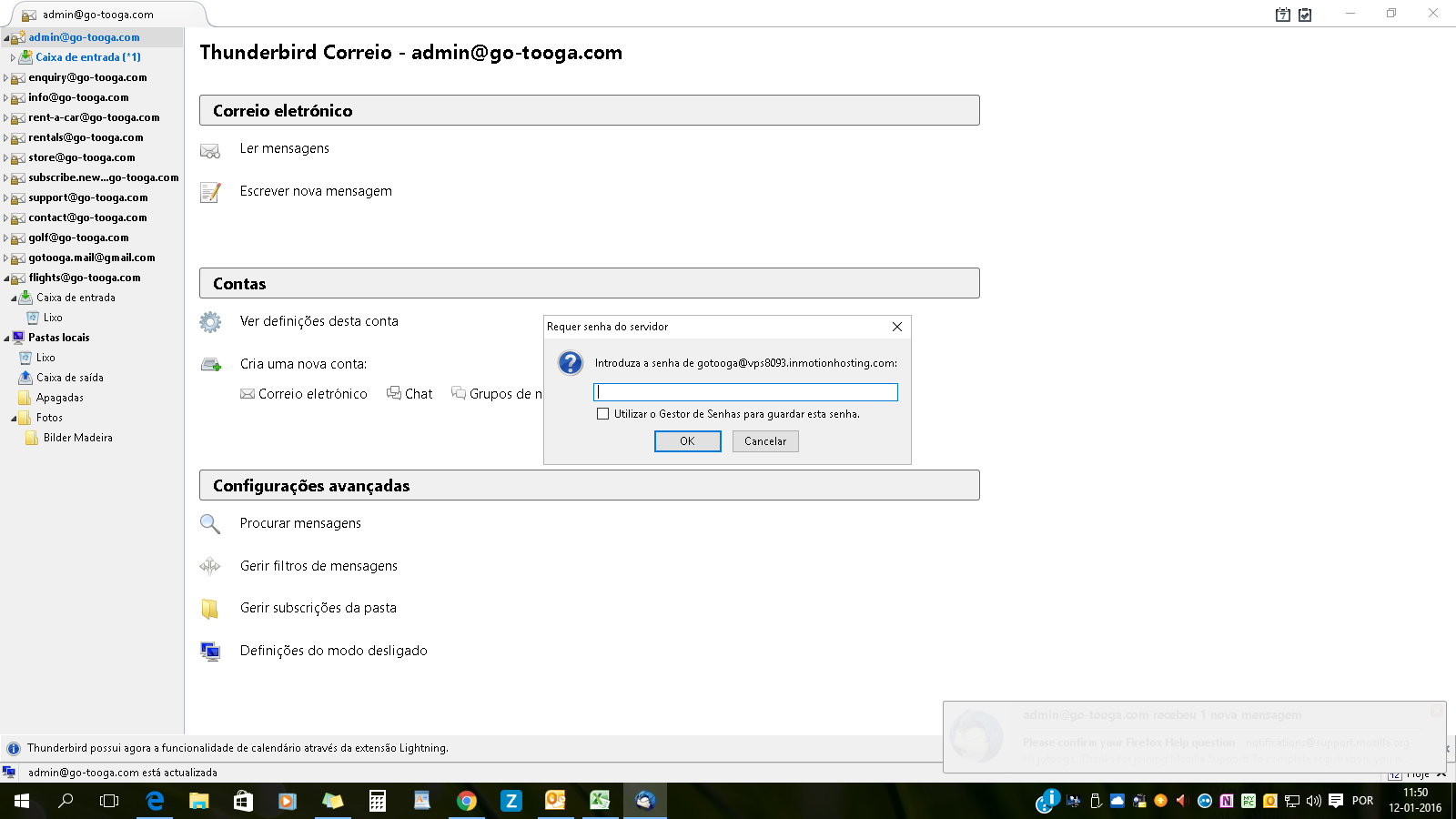Introduza a senha de gotooga@vps8093.inmotionhosting.com:"vps8093.inmotionhosting.com" is my host provider. There is no gotooga@vps8093.inmotionhosting.com
When I initiate thunderbird I get a window asking for the password to " gotooga@vps8093.inmotionhosting.com" . To my recall this account does not exist. I host a VPS account with inmotion.com. All I did with thunderbird was to change the server settings of my previous host "go-daddy.com" < n1plcpnl0032.prod.ams1.se > to the settings of the new "inmotion.com" server <vps8093.inmotionhosting.com >. The e-mails seem to work OK. Attached is a screenshot Thanks
All Replies (5)
right click the account in the folder pane and select settings.
Correct the name of the account
Hi Matt The account " gotooga@vps8093.inmotionhosting.com" does not exist on the folder pane
Jose
Post your troubleshooting info from the Help Menu. It exists somewhere. Thunderbird did not make it up. Maybe you have this set as one of your SMTP servers.
Is there some reason you have neither a menu bar or a toolbar? I know the menu bar is not on by default, but the toolbar should be. Press F10 to turn on the menu until you use it. Select the tools menu and then accounts settings
Pick an account and check the name in the pane to the right. Keep going till you find the wrongly named account.
Note having a toolbar might make your life easier as well. View menu. > toolbars > mail toolbar.
Thank you very much for your input. Yesterday I spend quite a long time on the phone with "inmotion.com" technical department to try to figure out why Thunderbird was asking for the password of "gotooga@vps8093.inmotionhosting.com". We even open new accounts using existing accounts and introduced the correct Secure SSL/TLS Settings ,smtp etc. However ,still the situation did not change. I then, patiently copy the files of the important mails and deleted all e-mail accounts except one- "admin@go-tooga.com". Right now thunderbird is not asking for password anymore.
Let us see what happens when I again introduce again the new e-mail accounts.
Best regards and thanks again for your tips.