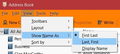Problem showing names in Address Book correctly
I have successfully imported my Outlook address book after mapping the fields apparently correctly, specifically ensuring that first and surnames are tied to the correct fields. I find that they are not shown separately but in a single column in the form firstname.surname. Can the names be shown separately so that I can sort on the surname?
Chosen solution
Open the Address Book. In the menu, click View: Show Name As: Last, First.
It will not only show it with Last, First, but it will also sort that way now, as long as you have View: Sort by: set to Name.
Read this answer in context 👍 2All Replies (1)
Chosen Solution
Open the Address Book. In the menu, click View: Show Name As: Last, First.
It will not only show it with Last, First, but it will also sort that way now, as long as you have View: Sort by: set to Name.