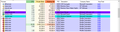Why does Firefox lock up and refuse to download websites regularly and need to be restarted?
If I have FireFox running for any length of time, over normally an hour or so, when I try to open new links FireFox will open a new tab, indicate the page is loading, but never display. If I shut FireFox down, wait a few moments, restart it and then click the same link(s) the page(s) load fine.
If it helps at all, I opened up Process Explorer to see if anything looked weird, and FireFox looked beyond weird. Many FireFox entries and the memory usage looked obscene - but that was strictly my perception - maybe it is supposed to look like the attached.
I was running FF57 but got so aggravated by this behavior that I thought I might try the betas, but still I run into this major problem. I would think that a behavior like this would be one of the first things addressed in development, shouldn't it?
Anyway, extremely frustrating.
All Replies (10)
Hello,
The Refresh feature (called "Reset" in older Firefox versions) can fix many issues by restoring Firefox to its factory default state while saving your bookmarks, history, passwords, cookies, and other essential information.
Note: When you use this feature, you will lose any extensions, toolbar customizations, and some preferences. See the Refresh Firefox - reset add-ons and settings article for more information.
To Refresh Firefox:
- Open the Troubleshooting Information page using one of these methods:
- Click the menu button
 , click help
, click help  and select Troubleshooting Information. A new tab containing your troubleshooting information should open.
and select Troubleshooting Information. A new tab containing your troubleshooting information should open.
- If you're unable to access the Help menu, type about:support in your address bar to bring up the Troubleshooting Information page.
- Click the menu button
- At the top right corner of the page, you should see a button that says "Refresh Firefox" ("Reset Firefox" in older Firefox versions). Click on it.
- Firefox will close. After the refresh process is completed, Firefox will show a window with the information that is imported.
- Click Finish and Firefox will reopen.
Did this fix the problem? Please report back to us!
Thank you.
Thank-you for the response and suggestion, wish it worked! That was the first thing I tried when I ran into this with FF57. Hopeful that a solution will come about if nothing else in an update soon!
uninstall Firefox. Then Delete the Mozilla Firefox Folders in C:\Program Files and C:\Program Files(x86) Then restart system. Note: your Firefox Profile is saved. But you should make a back up before you do :
- https://support.mozilla.org/en-US/kb/back-and-restore-information-firefox-profiles
- https://support.mozilla.org/en-US/kb/export-firefox-bookmarks-to-backup-or-transfer
Reinstall with Current Release Firefox 57.0.2 with a Full Version Installer
If the issue is in your Profile : Create a new profile as a test to check if your current profile is causing the problem.
See "Creating a profile":
- https://support.mozilla.org/kb/profile-manager-create-and-remove-firefox-profiles
- http://kb.mozillazine.org/Standard_diagnostic_-_Firefox#Profile_issues
If the new profile works then you can transfer files from a previously used profile to the new profile, but be cautious not to copy corrupted files to avoid carrying over the problem. Never work with original files.
- https://support.mozilla.org/en-US/kb/recovering-important-data-from-an-old-profile
- http://kb.mozillazine.org/Transferring_data_to_a_new_profile_-_Firefox
Please let us know if this solved your issue or if need further assistance.
@Pkshadow-
I deleted everything, including folders in AppData, then reinstalled from the link that you provided, verifying that it did, indeed direct me to https://www.mozilla.org/firefox/all
Upon starting the newly installed FireFox I was inundated with malware. One screen claimed it was from Windows Defender, claiming that I had the Zeus virus and provided a phone number to call for help (I apparently am stupid, but not that stupid). On most of my synchronization restorations, the main portion of the top one fourth of my screen showed a button to "Start" my re-installations. These redirected me to multiple CrapWare sites.
I do use Defender for normal daily AV and Malwarebytes Premium. I am confused why whatever is running was not detected by either of these programs, but will run other scans now. It does not appear to me that you did anything but try to help me with a legitimate course of action, so what remains is to suspect that Mozilla's website and software have become corrupted. I would hope for another explanation, but I havn't got any at this point in time.
Don't know how much imaging this site will allow, but attaching images of some of the stuff I ran into-
Sorry to hear that. Yes it can hide very well until doing something like this activates it.
Please use more than 1 scanner as each uses diff tech :
Save your Report and google each before deleting anything as do not want to delete something you need, If need help go to the pros :
Post in only 1 forum, then wait.
Sounds like you use sync. All Systems hooked up to each other need to be scanned with anti-malware programs.
Please let us know if this solved your issue or if need further assistance.
Have not yet had the time to find out if the original problems have been fixed, but addressing the Malware & related:
- I ran Eset's online scanner - Nothing
- Re-ran Defender - Nothing
- Ran a full MalwareBytes Premium scan - Nothing
I once was fairly tech savvy (Even was one of those who ran out and bought a Commodore 64 as soon as they were available - $750.00 or so), but I'm afraid the level of tech has gone way over my head. This leaves me making wrong presumptions at times. That having been said, and noting that there has not been so much as a hint of strange activity since the initial install (Initial Install to include the automatic synch of extensions), the only things I can think of that could have brought those problems to this computer were:
- Firefox installer itself, or
- One of the extensions I had subsequently adopted since first installing FF57 that were being automatically synched to this installation.
If it were some serious virus or other malware, unless it is set up to be dormant for long periods of time and only run under very special circumstances and be extremely good at hiding (which I know occur, but I am far from being a target of any value to anyone), I would think I would see some other idiotic popup, warning, redirection, ..., by now. I never saw the activity I previously described prior, nor since.
Can you therefor think of any other possibility other than the two I cited above?
In the event that we are limited to those two vectors, besides the FF installer from the Mozilla site which you provided link to, the extensions I have running according to FireFox are:
- Adblock Plus
- Amazon Assistant for Firefox
- Awesome Screenshot
- Background-Tab It
- convert2mp3.net
- Enable Right Click and Copy
- Enhancer for YouTube
- Flash and Video Download
- Font Finder
- Form History Control
- FoxClocks
- FoxyTab
- Google Reverse Image Search
- Kee
- Nuke Anything
- Open Link with New Tab
- Open With Photoshop
- Oxford English Dictionary
- Show/Hide Passwords
- Undo Close Tab
- URL Link
- User-Agent Switcher
- YouTube High Definition
In addition, the Plugins shown are:
- OpenH264 Video Codec provided by Cisco Systems, Inc.
- Widevine Content Description Module provided by Google, Inc.
- Shockwave Flash
Yeah, I'd love to trash Flash, but certain sites like D&B that can't get it through their thick skulls still require it for business reports.
I have quite a list of "Legacy Extensions" but I presently am presuming they are incapable of being activated in any way. I keep the listing for I do regular searches for replacements. Edit: Kept them... I just deleted them all.
In the event anyone else notices this behavior I want the possible "suspects" list I have at this point to be available-
Any thoughts as to further actions I might take or scans I should run? I am inherently paranoid, which has kept my system clean (to the best of my knowledge) for many years.
Modified
Ok, do not get the point here trying to make. Use more than 1 scanner. I have Malwarebytes Pro and it does not find everything. Malwarebytes AdwCleaner finds stuff, try Hitman Pro do not have to install that one now, when run just tell it 1 time only. Go to : https://forums.malwarebytes.com/topic/9573-im-infected-what-do-i-do-now/ and get help, I have. It gets so buried only pros at reading the scans can figure some of it out.
Your Extensions, yes it is possible but if look at what you have, it's where you go to use these things : Flash and Video Download, convert2mp3.net
Get the malware cleaned up then get Firefox working.
Please let us know if this solved your issue or if need further assistance.
Thank-you. Running HitMan Pro right now, will follow up with FRST64.EXE as referenced from the Malwarebytes link. Much appreciate your help!
bem@mccormick-associates.com said
Thank-you. Running HitMan Pro right now, will follow up with FRST64.EXE as referenced from the Malwarebytes link. Much appreciate your help!
Hope works out. I ran this long before Malwarebytes bought it. The Original Developers are still working on it.
or can get from bleepingcomputer
Modified
Useful also, bought this one : https://www.adlice.com/download/roguekiller/ Free scans are a little more limited than what were but still useful. Please notice the stuff in the right as use those also myself : https://www.bleepingcomputer.com/download/roguekiller/