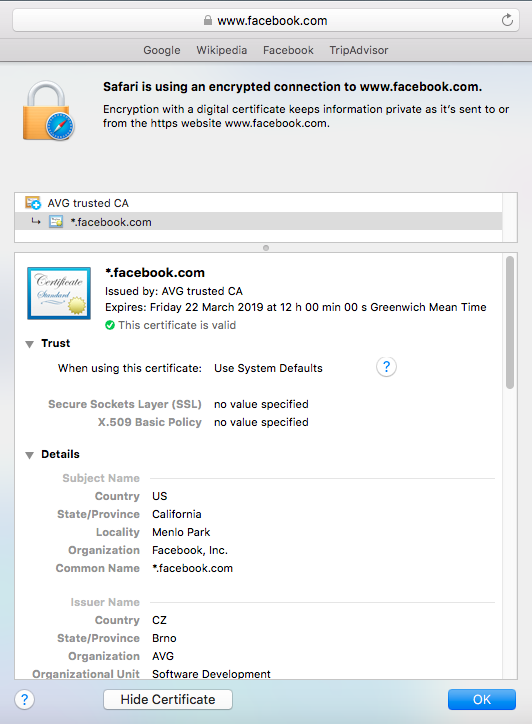Unresolvable SEC_ERROR_UNKNOWN_ISSUER since update to ver 58.0.1 on Mac
This problem hit me this afternoon. I think Firefox auto updated to ver 58.0.1 yesterday. I am on Mac El Capitan on my personal laptop at home.
I have read through multiple forum posts from people experiencing similar issues and read (three times) the page How to troubleshoot the error code "SEC_ERROR_UNKNOWN_ISSUER" on secure websites.
I have uninstalled and reinstalled Firefox 3 times. I have cleared the cache. I have disabled plug ins just in case. I have run a virus scan on my computer (AVG Antivirus). I have set security in firefox to no proxy. Nothing works. I cannot even access Facebook, let alone my GP practice website. I am having to use Chrome instead, which is far from ideal.
Does anyone have a solution please?
Modified
All Replies (9)
hi, can give us more information about the error by clicking on the error code, copying the text to the clipboard and then pasting it here into a reply in the forum like shown in the screenshot.
thank you!
Hi Philipp: here is the copied text: https://www.facebook.com/
Peer's Certificate issuer is not recognised.
HTTP Strict Transport Security: true HTTP Public Key Pinning: true
Certificate chain:
argh, and there's nothing below "certificate chain"? (this would be the part necessary to know what is going on).
are there any other tools on your system that might intercept secure connections - examples for this would be adguard (a system-wide proxy that claims to block advertisements) or some tools that can capture video files you view on websites....
other things that would come to mind:
- try running firefox in safemode once to see if an addon might be involved with this: Troubleshoot extensions, themes and hardware acceleration issues to solve common Firefox problems
- please check in the firefox menu ≡ > options > general > network-proxy that firefox is set up to directly connect to the internet ('no proxy')
- run a scan of your system with malwarebytes for mac: https://malwarebytes.com/mac/
Hello Philipp, I have done all 3 things you suggested: I confirmed Firefox had been set to proxy. I restarted in both safe mode and then refresh. I then downloaded malwarebytes and installed it. It found 5 malwares, which I deleted then restarted my system, but Firefox still has the same error :/
can you go to facebook.com with safari and inspect the certificate like shown at https://apple.stackexchange.com/questions/152469/view-tls-certificate-in-safari-8-yosemite - who is it issued by?
the genuine cert should look something like this/contain those parameters:
Subject: DigiCert SHA2 High Assurance Server CA
Fingerprint SHA256: 19400be5b7a31fb733917700789d2f0a2471c0c9d506c0e504c06c16d7cb17c0
Pin SHA256: k2v657xBsOVe1PQRwOsHsw3bsGT2VzIqz5K+59sNQws=
Valid until: Sun, 22 Oct 2028 12:00:00 UTC
Key: RSA 2048 bits (e 65537)
Issuer: DigiCert High Assurance EV Root CA
The certificate showing up for Facebook in Safari is "AVG trusted CA"
Does this mean maybe my AVG Antivirus software is causing the issue?
I've tried removing AVG, but the issue with Firefox is still there
Hang on, it';s working now. maybe the issue was AVG conflicting with the new version of Firefox? Thank you Philipp
yes it's most certainly avg interfering in this case. i'm not familiar with this software but at their support forum they indicate that the feature causing this problem might be disabled this way: Menu->Settings-> Components->Online shield->Customize->Main settings->Scan SSL connections https://support.avg.com/answers?id=906b0000000DfHHAA0