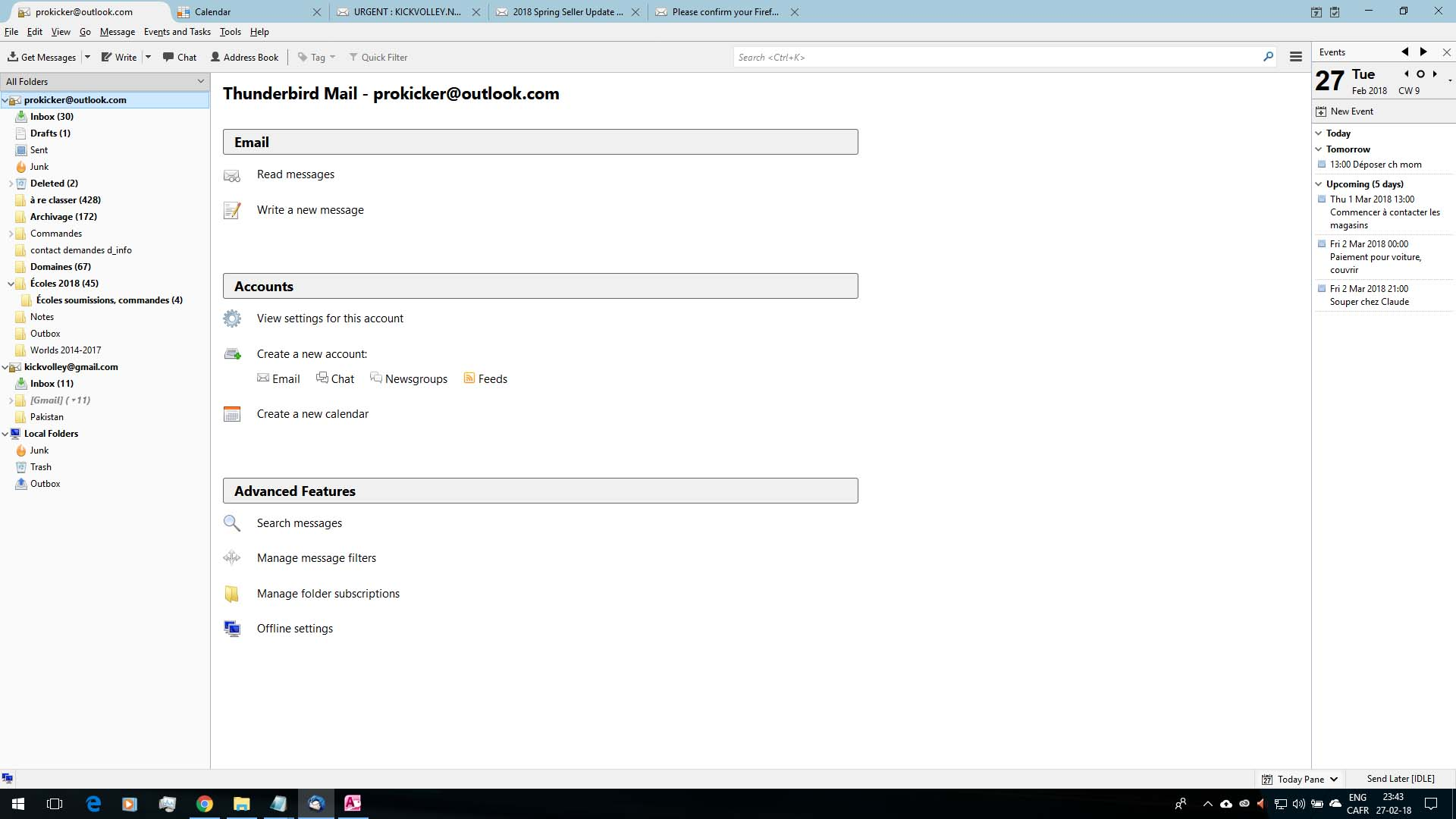Installed a new account, lost my previous local folders in Thunderbird 52.6.0
Yesterday I created a new account in Thunderbird, example@gmail.com, and started to send messages with it. Later I noticed that all my previous local folders had dissapeared and were replaced with the new default ones. My main account example@outlook.com is still configured right to send and receive mail but I don't see my custom local folders anymore. The data is still on disk, I have something like 4 gig of precious business messages that I don't have access to anymore. What can I do to see this version of the local folders instead of the new one?
On the image that I uploaded you can see that there's only 3 local folders (left pane) whereas I had something like 15 custom ones before.
All Replies (3)
Anyone?
Check to see if those folders are still in profile.
make hidden files and folders visible: http://kb.mozillazine.org/Show_hidden_files_and_folders
In Thunderbird Help > Troubleshooting Information click on 'Open Folder' button
a new window opens showing contents of profile name folder
click on 'Mail' folder how many 'Local Folders' mail accounts do you see? EG: is there a 'Local Folders' and also a 'Local Folders-1'
Click on 'Local Folders' mail account Do you see all your folders as files ?
Make sure Size column is visible Post image showing contents.
I found a way! Thx, I'll look at your solution when I have a little more time.