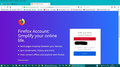Not able to sign into sync !
Still unable to sign into sync even after selecting " forgot my password " even though I know my password, I then put my email add in " Reset Password " then click on Email link " Create New Password " I then get the message saying " 500 Error " and also " Unexpected Error " on everything I've tried , I've even logged out of every device I have Firefox on and completely uninstalled and reinstalled and also Refreshed Firefox but still not able to " Sign In To Sync " So now I can't access my saved bookmarks and sites on my Mobile phone because I can't sign into sync, everything was fine until I noticed this morning whilst going to update the Sync , that was when i see it wasn't syncing , Please can someone help me to log back in to sync.
Many Thanks.
Chosen solution
'Good News'
The FireFox Sync has been fixed , I just tested and can now log in on all my devices and re-sync them all :-)
Read this answer in context 👍 0All Replies (13)
At the moment there's a Sync "Unexpected error' explosion going on.
'Called for help .......
But we're dealing with different time zones, and it's weekend - it may take a while, so please, hang in there.
Thank you for the quick response to my question , I hope that this will get resolved soon.
Many Thanks
just adding this to show you
BigBadBish said
I hope that this will get resolved soon.
Keeping my fingers crossed .....
Many Thanks
My pleasure - I don't use Sync myself, but I can imagine this being pretty annoying.
Thank you for being patient .....
How will us users know when the issue gets resolved ? will we get notified via a email ? or will we get a reply on here.
Many Thanks
BigBadBish said
How will us users know when the issue gets resolved ? will we get notified via a email ? or will we get a reply on here. Many Thanks
My bet is on a reply here in your thread.
Too bad that this had to happen just when the weekend starts .....
McCoy said
BigBadBish saidHow will us users know when the issue gets resolved ? will we get notified via a email ? or will we get a reply on here. Many ThanksMy bet is on a reply here in your thread.
Too bad that this had to happen just when the weekend starts .....
Tell me about :-( not to worry as I'm off to a BBQ shortly :-) at least I know it's not me that's caused the errors .. Hahaha
BigBadBish said
I'm off to a BBQ shortly :-) at least I know it's not me that's caused the errors .. Hahaha
Have fun !
And : NO - you definately didn't cause any of this !
Chosen Solution
'Good News'
The FireFox Sync has been fixed , I just tested and can now log in on all my devices and re-sync them all :-)
BigBadBish said
'Good News' The FireFox Sync has been fixed , I just tested and can now log in on all my devices and re-sync them all :-)
Man, I could kick myself !
Yesterday I sent everybody this message :
" Things should be back to normal now - would you try again please ? "
I sent it to everybody - but you .......
I am sooo sorry !
McCoy said
BigBadBish said'Good News' The FireFox Sync has been fixed , I just tested and can now log in on all my devices and re-sync them all :-)Man, I could kick myself !
Yesterday I sent everybody this message :
" Things should be back to normal now - would you try again please ? "
I sent it to everybody - but you .......
I am sooo sorry !
No problemo dude , I'm just glad it's working again :-)
I've got another issue to which has been bugging me for sometime on the android version of FireFox 61.0.2 can I throw this in whilst I'm here if that's OK with you
BigBadBish said
I've got another issue to which has been bugging me for sometime on the android version of FireFox 61.0.2 can I throw this in whilst I'm here if that's OK with you
It will be best if you started a new thread - ask a new question (click on the 'Ask a Question' at the top of this page).
This thread has been marked as solved, is about a completely different topic, and chances are that nobody would even look at this thread again.
And this 'dude' may not know the answer to your question ....... :)