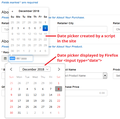hillspetrebates.com cannot put in receipt date but works in IE
When I try to submit a rebate @ hillspetrebates.com when you get to the receipt date and you click on it 2 calenders show up, doesnt make a difference which one you click on for the days date it appears in the date box but when you click on save your submission the date dissappears. Ive had trouble with firefox doing this before so I have to use IE to submit some rebates, how do I fix this problem, put in code 10718
Modified
All Replies (5)
Hi george154302, unfortunately this is difficult to test without a code. Do you have a general one you can share? If it's personal and you can't risk us invalidating it by testing it, then please don't post it.
use code 10718
There are other things that need attention.
I notice that the System Details list shows you have an outdated Flash plugin, current is 32.0.0.101 (32.0 r0). You can find the installation path of a plugin on the about:plugins page.
You can download the latest NPAPI Flash plugin for Firefox on this page.
Make sure to remove checkmarks for including unwanted additional software.
Did you check the Web Console to see if there are messages related to this issue?
- "3-bar" menu button or Tools -> Web Developer
- https://developer.mozilla.org/en/Tools/Web_Console
Thanks. This is a bad situation. Two date pickers seem to be fighting. (Screenshot attached) The top one is generated by the site, while the bottom one is generated by Firefox. I don't think Firefox did this until some time in 2018, so sites may need to be updated to avoid a conflict.
Pressing Esc a couple times (but not too many times) and using tab between date parts I can enter a date using the keyboard, but it's not very convenient.
If you use extensions ("3-bar" menu button or Tools -> Add-ons -> Extensions) that can block (wanted) content (Adblock Plus, NoScript, Disconnect, Ghostery, Privacy Badger, uBlock Origin) always make sure such extensions do not block (wanted) content.
- make sure your extensions and filters are updated to the latest version
- https://support.mozilla.org/en-US/kb/troubleshoot-extensions-themes-to-fix-problems
Firefox shows the shield icon at the left end of the location/address bar in case Content Blocking is blocking content.
- click the shield icon for more detail and possibly disable the protection
You can check the Web Console about what content is blocked
- "3-bar" menu button or Tools -> Web Developer
- https://support.mozilla.org/en-US/kb/tracking-protection
- https://support.mozilla.org/en-US/kb/content-blocking