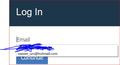User login or Username
How to delete or remove nazeer_urs@hotmail.com from the drop down list. IT is not visible in privacy saved logins
All Replies (2)
That could be the form filler built into Firefox. Click in the field, enter a character or two and STOP ! Using the arrow keys, highlight an unwanted entry. Then press Shift > Delete Repeat as needed.
Note that logins as a suggestion in the drop-down list always have a key symbol in front. Items without this key symbol are saved form data and can be removed via "Shift+Delete" like posted above.