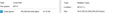Firefox fills disk space to 0 bytes few times a day
Hello!
I’ve been having quite strange problem with Firefox for a few months since version 80.X on clean Windows 10 (reinstalled from scratch after secure erase; the latest 20H2 version with all updates installed). It’s worth to mention that I’ve been using Firefox like 15 years and never had an issue like this before.
Firefox just fills up system drive completely (50+GB to 0 bytes remaining) few times a day under active usage. It happens randomly and I can’t identify the reason. I also can’t find any actual files saved on disk because it seems to be related to NTFS cache. I’ve tried disabling the following settings with no success:
browser.cache.disk.enable cached-web-content_cached-web-content browser.cache.memory.enable browser.cache.disk.smart_size.enabled
And couldn’t find any solution unfortunately. I usually have 2 windows opened ("common" and private) with 10 to 30 tabs each which is not much at all for i7/16GB I believe. This problem is extremely annoying and seriously affects SSD life so I'd really appreciate if someone would help me to resolve it. Thanks in advance!
All Replies (20)
Start Firefox in Safe Mode {web link}
A small dialog should appear. Click Start In Safe Mode (not Refresh). Is the problem still there?
Note: I once had the same problem. Turned out to be a virus.
You may have ad/mal-ware. Further information can be found in this article; https://support.mozilla.org/en-US/kb/troubleshoot-firefox-issues-caused-malware?cache=no
Run most or all of the listed free to use malware scanners. Each works differently. If one program misses something, another may pick it up.
Thanks but it won't help. Here is the same issue https://support.mozilla.org/en-US/questions/1323378 and the only solution seems to be using 32-bit version which crashes periodically. I use Bitdefender Total Security and licensed software only so it's not a virus.
FredMcD said
Run most or all of the listed free to use malware scanners. Each works differently. If one program misses something, another may pick it up.
Thanks again but as I said it’s not a virus. Please see the linked thread https://support.mozilla.org/en-US/questions/1323378 for the same case with no solution provided.
eqall said
I also can’t find any actual files saved on disk because it seems to be related to NTFS cache.
I'm not familiar with the NTFS cache. What is that?
If you keep track of the size of the Firefox folders at the following locations before and after your cleanup, is there a huge difference? I'm giving shortcut paths -- if you paste them into the Windows 10 system search box, File Explorer will open to the full path -- because AppData is a hidden folder:
- %APPDATA%\Mozilla\ -- persistent profile data like bookmarks, history, logins, cookies, site local data
- %LOCALAPPDATA%\Mozilla\ -- temporary data like web cache
(If you right-click > Properties on the Firefox folder, Windows will calculate the total size of its contents.)
Thanks for your response. As I said I couldn’t find an obvious way to trace the disk activity (i.e. occupied folders locations) like temp folders or Firefox data folders etc. System disk becomes full but Windows doesn’t show that wasted 50+GB (right click – properties). By “NTFS cache” I meant C:\$LogFile (NTFS Volume Log) and C:\$Mft (NTFS Master File Table) folders which are shown in Resource Monitor during Firefox usage; that’s just a suggestion. I could simply play some YouTube videos continuously with like 15 other tabs in total opened in 2 FireFox windows and 50GB just disappears in few hours before I restart Firefox. That’s strange to say at least.
If you allow YouTube to continuously load new videos (YouTube's definition of Autoplay), it's possible that every new stream is attributed to the same "page" as scripts in the page pull in more content. I would expect memory usage to grow and Windows to swap memory to disk using standard memory management. You could check the internal about:performance page to see the memory use per-tab. If it's extreme, you may need to close that tab to release memory and open YouTube again in a new tab.
Sorry it’s not the case. YouTube was just an example and its "Energy impact" is Low to Medium usually. Space-wasting problem happens under different conditions randomly after some time again and again; only with Firefox opened no matter what pages I browse.
I don't care so much about energy impact, I was referring to the memory use. If you disabled disk caching and don't see growth in that folder, memory use seemed like a logical thing to check. Any other ideas?
What folders and files take up this disk space ?
Firefox uses two locations for the Firefox profile folder.
Location used for the main profile that keeps your personal data (Root Directory on about:profiles).
- C:\Users\<user>\AppData\Roaming\Mozilla\Firefox\Profiles\<profile>
Location used for the disk cache and other temporary files (Local Directory on about:profiles).
- C:\Users\<user>\AppData\Local\Mozilla\Firefox\Profiles\<profile>
Use these links to create a new profile. Use this new profile as is. Is the problem still there?
https://support.mozilla.org/en-US/kb/how-run-firefox-when-profile-missing-inaccessible
http://kb.mozillazine.org/Profile_folder_-_Firefox#Navigating_to_the_profile_folder
https://support.mozilla.org/en-US/kb/profile-manager-create-and-remove-firefox-profiles
https://support.mozilla.org/en-US/kb/back-and-restore-information-firefox-profiles
Type about:profiles<enter> in the address bar.
cor-el said
What folders and files take up this disk space ?
As mentioned I couldn’t find a way to identify it. I mean even if I check an option to show “Hidden items” (protected files etc.) in File Explorer and calculate entire disk root content (selecting all items with the right click - properties), additional 50+GB abnormally used by Firefox not shown there. That’s why I suggested extensive NTFS volume logging or something like that.
FredMcD said
Use these links to create a new profile. Use this new profile as is. Is the problem still there?
My profile is a new profile created during the recent Windows fresh re-install I mentioned and the problem is there from the beginning. To my surprise it never happened before with the previous approx. 10 years old profile filled with the history, some additional add-ons etc. It was sluggish but never filled space so I suspected 80.X version. These are only 2 modified about:config settings:
toolkit.legacyUserProfileCustomizations.stylesheets – true (for tabs under the address bar) browser.tabs.insertAfterCurrent – true
So, everything is clean an basic but doesn’t work as should. Thank you.
It shouldn't be too difficult to check the Firefox profile folder in both locations (AppData\Roaming and AppData\Local) to see if there are unusual files present. You can also check the Windows temp folder.
If this space isn't used by the Firefox profile folder then it is possible that Firefox isn't the problem, but that other software causes the problem.
Firefox is the culprit for sure and I’ve also mentioned that File Explorer doesn’t show abnormally occupied space within disk root content with all hidden items included (please see previous posts). So AppData\Roaming and AppData\Local obviously isn’t showing anything either obviously. Here is exactly the same case https://support.mozilla.org/en-US/questions/1323378 with no solution.
Please see the screenshot showing wasted approx. 15GB for better understanding. Left side = C:\ - properties, right side = All in C:\ selected in root including hidden items, protected files etc. That's what I meant by "File Explorer doesn’t show abnormally occupied space". As shown 15GB is missing but I can't find the way to identify files location. It happens only when Firefox is in use and becomes normal immediately after Firefox's closing. Once the issue arises, free space reaches 0 bytes very soon with just a basic browsing. Need help.
So when you exit Firefox, the number on the left goes down to match the number on the right?

Does the difference build gradually over time or does it appear immediately when you start Firefox?
jscher2000 said
So when you exit Firefox, the number on the left goes down to match the number on the right?
Yes, immediately.
jscher2000 said
Does the difference build gradually over time or does it appear immediately when you start Firefox?
It starts building gradually after some usage every time. When it happens, space-wasting process is quite fast and 50+GB just disappear (= 0 bytes) during continued browsing. And the only way to resolve is restarting Firefox.
Try this to get an idea of what's taking up space.
jonzn4SUSE said
Try this to get an idea of what's taking up space. https://windirstat.net/
Thank you.
I’d like to add more observations. AliExpress and YouTube websites seem to be the main cause of Firefox’s space wasting in my case. I could browse few days with no space-related issues no matter how many windows and tabs opened as long as AliExpress / YouTube aren’t visited. These trigger space wasting process pretty fast somehow once I start browsing there. I know it sounds silly but that’s what’s really happening (double checked).
One more thing to mention is once some space is wasted by Firefox, there is no way to recover it by simply closing AliExpress / YouTube tabs. Things stop getting worser with these tabs closed (until re-opened) but in order to recover wasted space, Firefox should be restarted completely.
I’ve also tried Edge to ensure and there are absolutely no issues. It just never takes disk space abnormally no matter how many tabs are opened etc. I knew that Chromium version is much faster than Firefox but still have been using Firefox for some reason. However, space wasting issue is a total deal-breaker. I don’t even mention HUGE CPU load caused by Firefox vs Edge. Firefox just needs few times more CPU power for completing the same tasks. Therefore, it consumes unreasonably more sources and makes CPU’s fan spinning after few simultaneous page refreshes literally (100% peaks on i7).
I’ve been using Firefox approx. 15 years but it’s just too much and these problems doesn’t seem fixable. I do value privacy and flexibility that Firefox brings but much worse performance, considerably lower efficiency and rapidly degrading SSD life = unreasonably high price in my opinion. I’ve tried my best for a long time but just can’t tolerate and resolve these issues unfortunately.
jonzn4SUSE said
Try this to get an idea of what's taking up space. https://windirstat.net/
Thank you.
I’d like to add more observations. AliExpress and YouTube websites seem to be the main cause of Firefox’s space wasting in my case. I could browse few days with no space-related issues no matter how many windows and tabs opened as long as AliExpress / YouTube aren’t visited. These trigger space wasting process pretty fast somehow once I start browsing there. I know it sounds silly but that’s what’s really happening (double checked).
One more thing to mention is once some space is wasted by Firefox, there is no way to recover it by simply closing AliExpress / YouTube tabs. Things stop getting worser with these tabs closed (until re-opened) but in order to recover wasted space, Firefox should be restarted completely.
I’ve also tried Edge to ensure and there are absolutely no issues. It just never takes disk space abnormally no matter how many tabs are opened etc. I knew that Chromium version is much faster than Firefox but still have been using Firefox for some reason. However, space wasting issue is a total deal-breaker. I don’t even mention HUGE CPU load caused by Firefox vs Edge. Firefox just needs few times more CPU power for completing the same tasks. Therefore, it consumes unreasonably more sources and makes CPU’s fan spinning after few simultaneous page refreshes literally (100% peaks on i7).
I’ve been using Firefox approx. 15 years but it’s just too much and these problems doesn’t seem fixable. I do value privacy and flexibility that Firefox brings but much worse performance, considerably lower efficiency and rapidly degrading SSD life = unreasonably high price in my opinion. I’ve tried my best for a long time but just can’t tolerate and resolve these issues unfortunately.