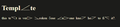html text not displaying correctly
whenever i go onto a simple html website the text displays with what looks like a angle symbol every few letters making the text unreadable any help would be great thanks
Chosen solution
Could be a problem with the font that is used.
You can right-click and select "Inspect Element" to open the builtin Inspector with this element selected.
You can check in the Rules tab in the right panel in the Inspector what font-family is used for selected text. You can check in the Font tab in the right panel in the Inspector what font is actually used because Firefox might be using a different font than specified by the website.
Read this answer in context 👍 0All Replies (2)
Chosen Solution
Could be a problem with the font that is used.
You can right-click and select "Inspect Element" to open the builtin Inspector with this element selected.
You can check in the Rules tab in the right panel in the Inspector what font-family is used for selected text. You can check in the Font tab in the right panel in the Inspector what font is actually used because Firefox might be using a different font than specified by the website.
Modified
Hmm, is the