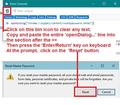primary password is no longer recognized after 91.11.0 installed
thunderbird 91.11.0 auto installed today and afterwards it no longer recognizes my primary password. There were only a couple of passwords saved, being the passwords to log into my email account to send and receive messages. I can reset the passwords, but without the primary password, I can't do anything. How can I clean up this mess??
Thank you for any suggestions.
Modified
All Replies (1)
The info you need is at this link: https://support.mozilla.org/en-US/kb/protect-your-thunderbird-passwords-primary-password?#w_resetting-your-primary-password-if-you-have-forgotten-it
When you clear the primary/master password, it will remove all stored passwords that are used to access servers.
when it says copy text - it means all of it including the last ) bracket. It might seem obvious to you, but you would be surprised that so many people only select the section between the () brackets.
- openDialog("chrome://pippki/content/resetpassword.xhtml")
I've included an image below which may offer additional info.
Remember to restart Thunderbird and then you will get prompted to enter the passwords for the mail accounts.
It is then your choice whether you create the primary password again. Please note, the purpose of a primary password is to prevent people from accessing and seeing the stored passwords. This is obviously useful if you share your computer with other people and also share the same User Account.
However, if people already have access to your computer and user account, it does not prevent people from reading emails. If you have already used the primary password for that session, it also means anyone with access can send using your email address.
If you have a computer User Account set up with a password to access it then they would need that User Account password just to access the desktop of that account. So there is already a reasonable level of security. If only you use your computer and it has a User Account with password, you might consider it is not worth setting up a primary password.