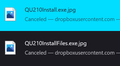when I try to download the QU210Installfiles.exe FireFox adds a .jpg to it making it QU210InstallFiles.exe.jpg
FireFox keeps putting a .jpg at the end of any file I try to download with .exe as its extension and adds a .jpg, example, when I download QU210InstallFiles.exe it changes it to QU210InstallFiles.exe.jpg and I cannot there for install the program because it has the .jpg added to it and it wants to open in windows media viewer instead. It never use to do this, what have you guys done....uuhhhh, any help would be nice and I thank you. Daniel Goggia
Chosen solution
Hi jscher2000, I didn't get back from jeeping until late, I un-installed FireFox and re-installed it with an added refresh added and it cured the problem, only thing is I now have to take the time to make it the way I like it to look and all that..lol, your post is the correct answer and would have worked and also would have kept all my other settings, thank you, Before leaving yesterday I had hoped onto wife's PC with older version of FireFox and it downloaded said file just fine, so this morning I went through the un-install re-install and refresh that worked. Would have did your solution if I had taken the time to look at it before doing my solution, would save from redo on all my setting and themes, color and do dads...thank you, will keep your solution handy for future use. Thanks to all of you who offered solutions, good body of community help out there, Daniel G.
Read this answer in context 👍 0All Replies (12)
is your security software intercepting the download and preventing a .exe?
no its not, I turned Trend Micro off and FireFox still puts an .jpg extension onto the end of my QU210InstallFiles.exe making it QU210InstallFiles.exe.jpg , this is very annoying as there is no reason why it should do this, I copy the link off of DropBox and it shows QU210InstallFiles.exe and when FireFox starts the download it changes the file.......about ready to can FireFox and move to another Browser, it started this after an update, think I will try re-installing a older version of FireFox to see if it corrects this action. OK, I logged back onto FireFox and moved to MicroSoft Edge and went to dropbox and downloaded the file using that browser and it did not CHANGE the file extension or add the .jpg to the end of the QU210InstallFiles.exe, its only when using FireFox, FireFox is making any ".exe" file change by adding ".jpg to the end of the file and making in this case QU210InstallFiles.exe.jpg crazy I know right...thank you again for any help, Daniel Goggia
Modified
I guess my reply to your question about security software didn't make it, must have not pressed correct button. I turned TrendMicro off, FireFox still added the ".jpg" extension to my QU210InstallFiles.exe file changing it to "QU210InstallFiles.exe.jpg" so instead of un-packing installation files it tries to open in windows media or windows photo. It is FireFox as I tried the same DropBox site using MS Edge and it downloaded the file with not adding anything to it.....uuhhhh, don't know what you guys did, but FireFox is really going down hill.....it is not the same browser I have used all these years since IBM's OS/2 and now Windows 7, 10, 11, have always loved it, but very frustrated with it now, thanks for any help, Daniel Goggia
Turning off your security software only prevents it from continuing to work. You need to start Windows in Safe Mode to see if TrendMicro is interfering.
no that is not necessary, thank you for your thoughts however, if you take note of my notes you will see that the other browser's download the file just fine (as FireFox use to) both MS Edge & Explorer have no problems with Trend Micro on or off, there is no need to do a safe boot, with all other browsers having no problem, that gives me a for sure that it is not Trend Micro (shutting it off and rebooting to make sure it is no longer working is good enough...no need for safe boot) Also used Admin Command Prompt and the Assoc command and the .exe extension is associated with the correct object, this is a problem with FireFox for sure, will later today re-install older version back to when it downloaded ".exe" files correctly and go from there, hopefully they will fix this problem at some point. It does not change zip files or any others...just adds the ".jpg" file to ".exe" files....lol, going jeeping so later today will go into developer mode and see what I can find, thank you again for any and all thoughts, Daniel
another update, older version of FireFox downloaded both files correctly....onto jeeping...lol, Daniel
Hi Daniel, .jpg doesn't make any sense for .exe files, does it? You're not the first person to report something like this and there is a bug on file. Let me give some more background:
Some users are getting weird file extensions on certain .exe files from some sites. This is because for unknown reasons, Firefox has saved a weird file extension as the "correct" extension for files that servers flag as "application/x-msdos-program", and some sites (like Mozilla sites), use this Content-Type for .exe files. This false association is stored in the handlers.json file in your currently active Firefox profile, which is why it can occur on one Firefox installation and not another. In the following thread, for example, Firefox kept adding .bin: https://support.mozilla.org/questions/1381232
The traditional remedy to any kind of weird junk in the handlers.json file is to hide or remove the file and let Firefox build a new one. The reason for this is that Firefox doesn't provide a convenient way to edit the file, and its structure is a bit of a nightmare to edit by hand. However, if you have saved a lot of custom document types -- these are listed on the Settings page in the Applications box in the Downloads section -- then possibly it's worth trying to edit the file first and see whether that works.
If you decide to hide it, here's how:
Open your current Firefox settings (AKA Firefox profile) folder using either
- "3-bar" menu button > "?" Help > More Troubleshooting Information
- (menu bar) Help > More Troubleshooting Information
- type or paste about:support in the address bar and press Enter
In the first table on the page, find the Profile Folder row, then click the "Open Folder" button on that row. This should launch a new window listing various files and folders in Windows File Explorer.
Leaving that window open, switch back to Firefox and Exit, either:
- "3-bar" menu button > Exit
- (menu bar) File > Exit
Pause while Firefox finishes its cleanup, then right-click > Rename the handlers.json file to something like handlersOLD.json. This way we can roll back if needed.
Start Firefox back up again and it should behave more normally. Success? Any new problems this caused?
You can inspect the MIME database key with the registry editor (regedit.exe) and do a search for that MIME type (file extension) via Ctrl+F. Be cautious with editing the registry as there is NO UNDO possible: all changes are applied immediately. You can export key(s) in the registry editor before making changes. You can check specific file extension keys (e.g. .exe) in the registry with the registry editor.
- HKEY_CLASSES_ROOT\.xxx
You can check possibly linked MIME types in the MIME Database registry key.
- HKEY_CLASSES_ROOT\MIME\Database\Content Type\
Chosen Solution
Hi jscher2000, I didn't get back from jeeping until late, I un-installed FireFox and re-installed it with an added refresh added and it cured the problem, only thing is I now have to take the time to make it the way I like it to look and all that..lol, your post is the correct answer and would have worked and also would have kept all my other settings, thank you, Before leaving yesterday I had hoped onto wife's PC with older version of FireFox and it downloaded said file just fine, so this morning I went through the un-install re-install and refresh that worked. Would have did your solution if I had taken the time to look at it before doing my solution, would save from redo on all my setting and themes, color and do dads...thank you, will keep your solution handy for future use. Thanks to all of you who offered solutions, good body of community help out there, Daniel G.
Hi Cor-el, thank you for thoughtful solution, it shouldn't be a problem with registry (in section you referenced) as it isn't system wide, one point I would point out also is registry changes are able to be re-done as I do it all the time.....I make backup's of my registry files all the time, change them and then change them back when what I did causes an un-expected result (or pain at the problem as they say). Thank you, Daniel G
Hi Daniel, thank you for reporting back. Yes, a Refresh clears many problems, but also your customizations. If you end up stuck trying to figure out how you did something before, we might be able to help you find relevant files in that new "Old Firefox Data" folder the Refresh created on your Windows desktop.
Hi jscher2000, "image/jpeg":{"action":0,"ask":false,"extensions":["jpg","jpeg","jfif","pjpeg","pjp"]},"application/z" that is only part of a larger portion of the handlers.json file you referenced, section showing how it handles files such as zip, 7z and more, interesting is that the "QU210InstallFiles.exe" was/is a self extracting zip file...so FireFox for some strange reason started adding the "jpg" seen above to those files.....thank you so much for the information, great call, will be keeping this oldfirefox data file for future reminder as well....cheers and thanks for the outstanding job as a volunteer in the community at FireFox...... Daniel G